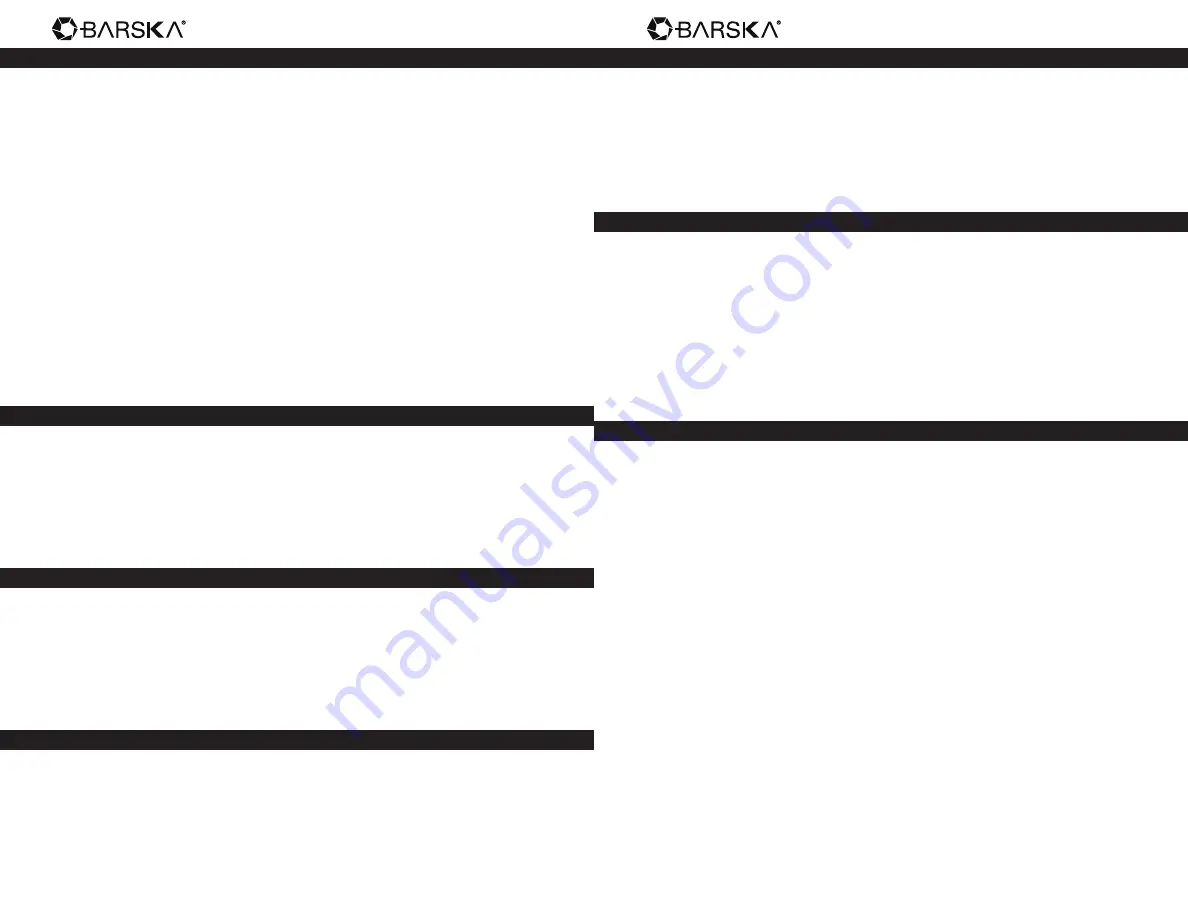
w w w . b a r s k a . c o m
w w w . b a r s k a . c o m
6
7
Biometric Safe
Biometric Safe
Test Non Registered Fingerprints
1. Test multiple Non-Registered fingerprints
- With safe door open turn Handle (A) counter-clockwise to extend the Bolts (I)
- Press and release Wake-Up Button (F)
- Place a non-registered finger on the Fingerprint Scanner (C)
- Red Indicator Lights (D) will flash and beep three times
- Turn Handle (A) clockwise, the Bolts (I) should not retract
- If the Bolts (I) retract with a non-registered fingerprint, registration was
unsuccessful; the safe is still in Factory Default mode
- Repeat steps under FINGERPRINT REGISTRATION, and test multiple non-
registered fingerprints
2. Test a Registered fingerprint
- With safe door open turn Handle (A) counter-clockwise to extend the Bolts (I)
- Press and release Wake-Up Button (F)
- Place a registered finger on the Fingerprint Scanner (C)
- The indicator will turn Green and a beep will be heard
- Turn the Handle (A) clockwise, the Bolts (I) should retract
Note: You have 5 seconds to turn the Handle (A)
- Registration was successful, if it only opened with registered fingerprint(s)
Interior
Light
1. Remove Interior Light Battery Compartment Cover (Q)
2. Insert 2 AA batteries and restore Interior Light Battery Compartment Cover (Q)
3. To turn the Interior Light (P)
On: Fold-Down Shelf (L), down position
Off: Fold-Down Shelf (L), up position
Close/Open Safe Door
CLOSE: Close safe door, turn Handle (A) counter-clockwise to lock the safe
OPEN: Press and release Wake-Up Button (F)
- Place a registered finger on Fingerprint Scanner (C)
- Turn Handle (A) clockwise to open the safe
Note: The indicator will turn Green and a beep will be heard;
if the Red indicator light flash and beep three times, try again.
Close/Open Interior Compartment
Use the key that corresponds to Interior Compartment (J)
Open: turn Interior Lock (K) counter-clockwise
Close: turn Interior Lock (K) clockwise
Beep Sound Options
Beep OFF: Press and HOLD the Initialization Button (G) (20 - 30 seconds) until
the Indicator Lights (D) flash green once
- RELEASE the Initialization Button (G)
Beep ON: Press and HOLD the Initialization Button (G) (20 - 30 seconds) until
the Indicator Lights (D) flash green, followed by 1 beep
- RELEASE the Initialization Button (G)
Open Safe With Emergency Key
1. To expose the Emergency Key Access (B), remove Logo Plate (B) screws
with provided tool
2. Check lock number and find correct emergency key, insert into key access,
push and turn key counter clockwise and Handle (A) clockwise to open
the safe
NOTE: The safe comes with 2 different locks with 2 keys
NOTE: Store Emergency Keys in a secure place, NOT inside of the safe
Delete All Stored Fingerprints / Reset to Factory Default Mode
1. Open safe, remove Battery Compartment (H) cover and all 4 AA batteries
2. Press and release Wake-Up Button (F) a few times until no beeps are heard
3. Press and HOLD the Initialization Button (G)
- Re-insert batteries; on the 4th battery you will hear 1 beep, followed by
2 consecutive beeps indicating safe is in Factory Default mode
4. RELEASE Initialization Button (G)
5. Repeat steps 1-3 if a total of 3 beeps are not heard
6. Restore Battery Compartment cover
7. All fingerprints stored in the safe have been deleted
NOTE: The safe is in Factory Default mode, ANY fingerprint can open the safe
8. Continue with FINGERPRINT REGISTRATION and TEST (NON)
REGISTERED FINGERPRINTS










