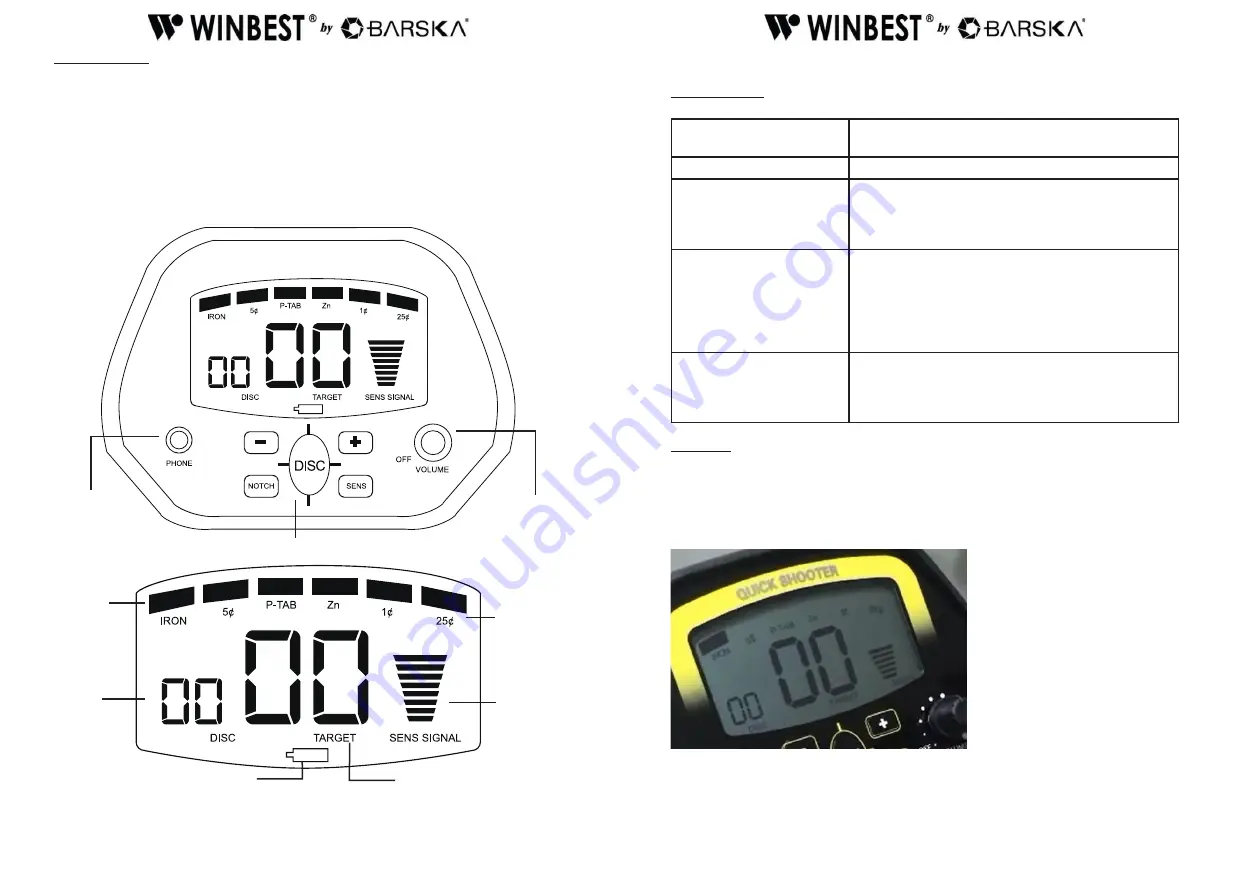
8
9
Listening Safely
• To protect your hearing, set the volume to the lowest setting.
• Before you begin listening, adjust the volume to a comfortable level.
• Do not listen at extremely high volume levels. Extended high volume listening can
lead to permanent hearing loss.
• Do not wear headphones while operating your detector near high-traffic areas. Pay
attention to traffic safety.
Control Panel
Operation
Control Buttons
PHONE
Insert the headphones’ plug of 3.5mm into the
PHONE jack for private listening.
VOLUME/POWER
Adjusts the volume level and turns on or off the unit.
NOTCH
Press NOTCH, then + or – to select the target to be
notched. The cursor above the selected target will
flash. Press NOTCH again, the target name below
the cursor will disappear.
DISC numeric range (0-80)
Press DISC then + or – to select the desired DISC
number. If the target material is beyond the DISC
range, it can’t be discriminated.
Note: The highest DISC numeric setting is 80. If you
set the DISC number to 80, all targets less than this
number will not be detected.
SENS
Press SENS then + or – to increase or decrease
the sensitivity. LCD will display the current setting
of sensitivity. If the target depth is beyond the max.
sensitivity of the detector, the target will not be found.
Power On
Turn the VOLUME switch clockwise to power on the metal detector. LCD will display
all symbols. Meanwhile the detector sounds low, medium, high tones respectively.
After about 2 seconds the detector enters into stand-by mode. At this time the default
mode is DISC and LCD displays “DISC of 00” and “SENS of 6 bars”.
PHONE
VOLUME
/ POWER
CONTROL BUTTONS
DISC Numeric
Indicator
Low BATT Indicator
Target Numeric
Indicator
SENS/DEPTH
Indicator
DISC / NOTCH
Indicator
Target
Indicator




























