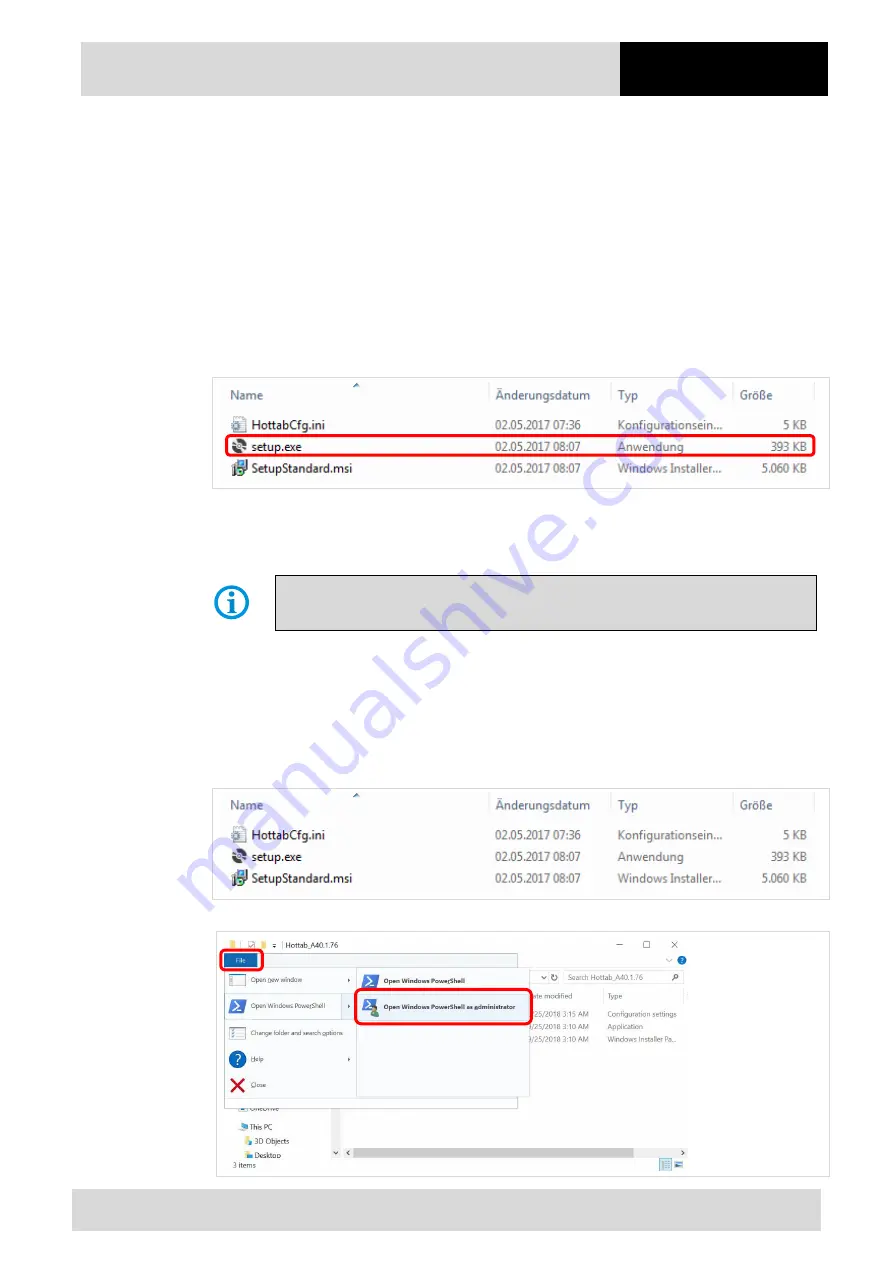
Agile X IS
FAQ: HotTab
FAQ
Subject to technical changes.
10/2020
6/9
2.3
HotTab utility
The HotTab utility can be installed with two procedures.
By use of setup.exe file.
Installation in background
2.3.1
Installation with “Setup”
1.
Download HotTab utility.
2.
Unzip the package and store it on your device.
3.
Go to the folder in what you stored HotTab utility.
4.
Start installation of HotTab utility with double click on “setup.exe” file.
5.
Follow the installation setup.
6.
Perform a reboot to finish the installation.
If you have Agile X IS (type: 17-A1B4-.…/…….) then installation of “HotTab camera
utility” is identical procedure as “HotTab utility”.
2.3.2
Installation in background with PowerShell (recommend for Windows 8 / 10)
1.
Download HotTab utility.
2.
Unzip the package and store it on your device.
3.
Go to the folder in what you stored HotTab utility.
4.
Open “PowerShell as administrator
Summary of Contents for 17-A1B4 Series
Page 2: ......





























