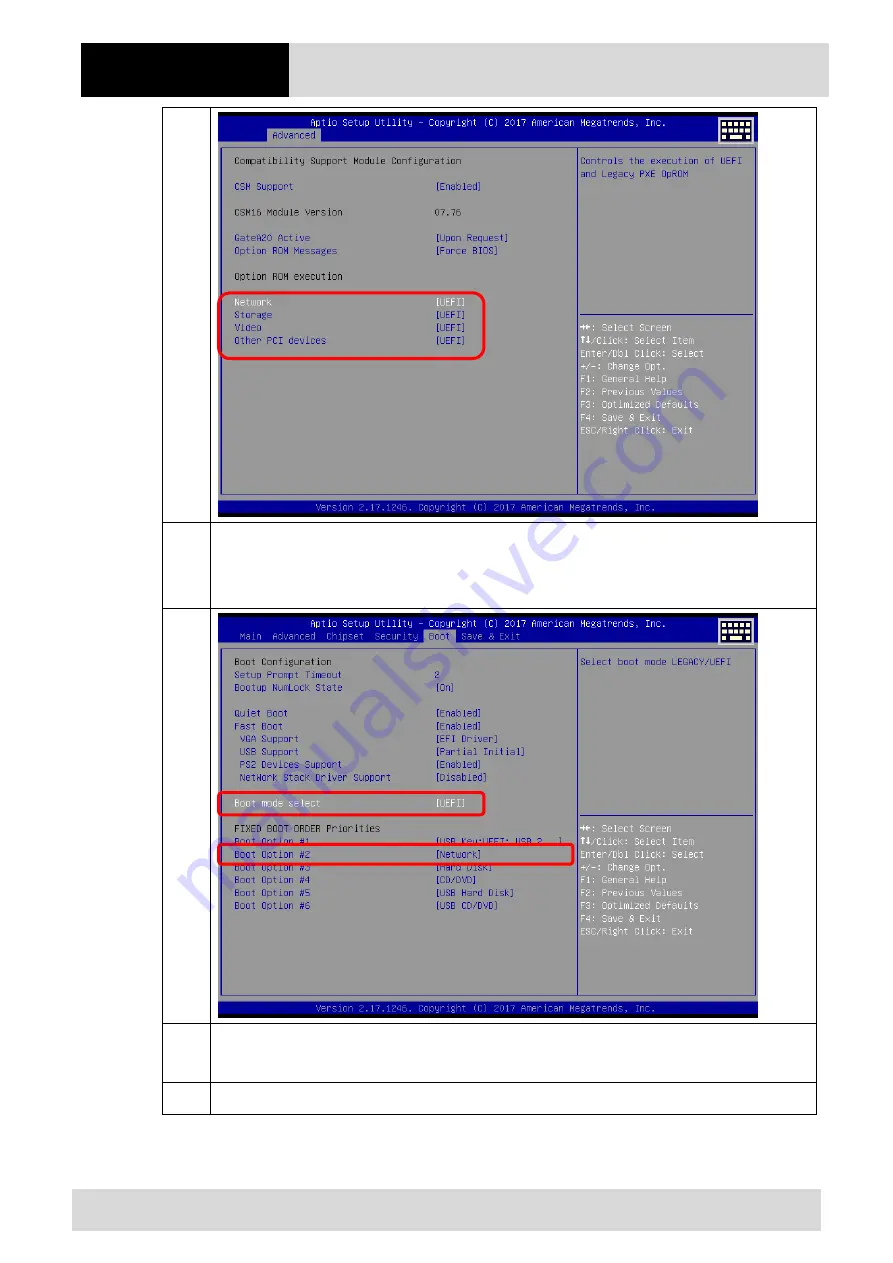
FAQ
Agile X series
FAQ: PXE boot
9/9
Subject to technical changes.
09/2020
Subject to technical changes.
10/2020
7. Go
to
“Boot” and select:
“Boot mode select” according to your server to “Legacy” or “UEFI”
Boot option to “Network”
8. Go
to
“Save & Exit”.
Select “Save Changes and Exit” to leave BIOS.
Summary of Contents for Agile X Series
Page 2: ......





























