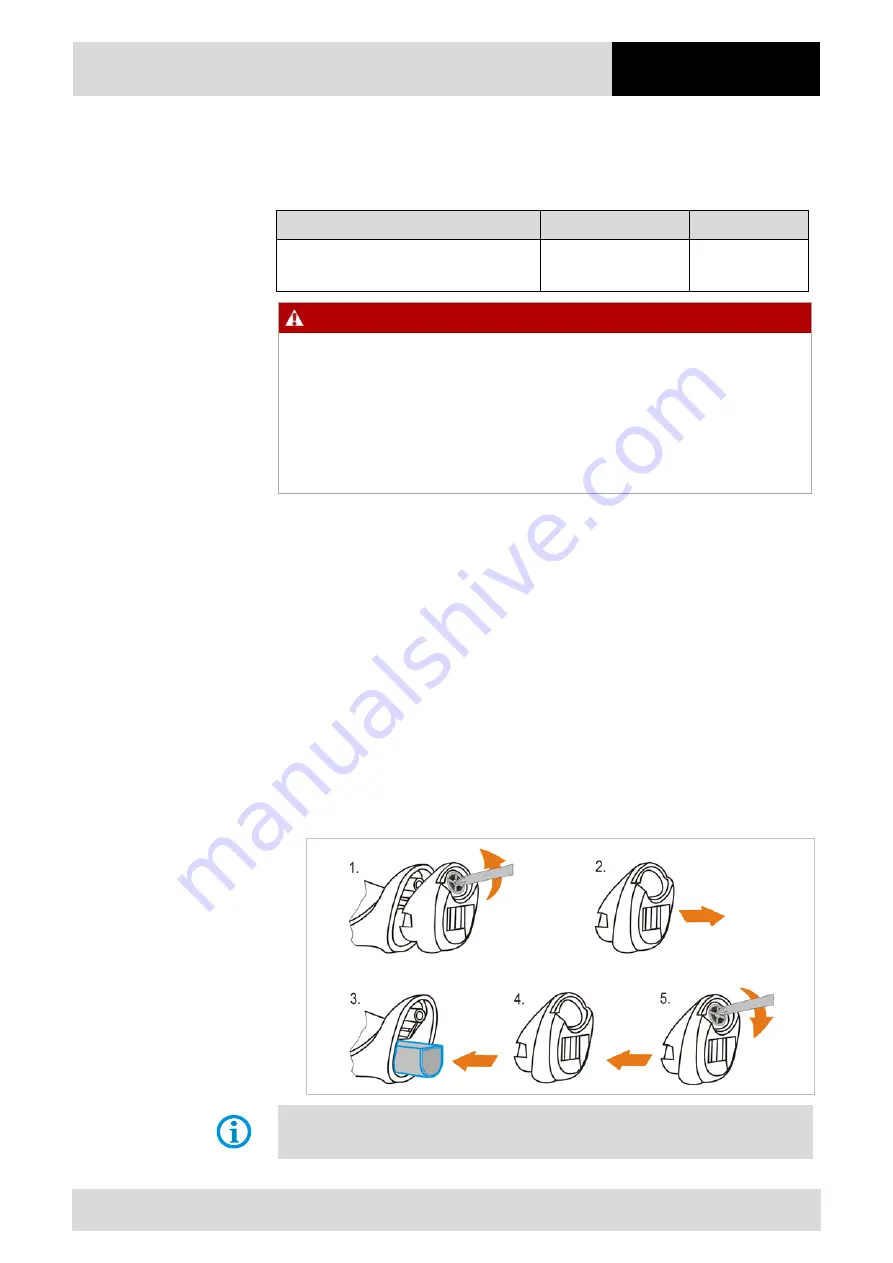
Barcode Hand Scanner
BCS 160
ex
Series, Types 17-21BA-M31S/…….. and 17-21BA-M32S/……..
Commissioning
Technical data subject to change without notice.
Revision A / Status: 01/2014
29/48
5.5.1
Inserting the Battery (only for the BCS 160
ex
BT)
The BCS 160
ex
BT Bluetooth hand scanner is supplied with a battery.
Type
Order number
Charging time
Battery
Lithium-ion battery 3.6 V /2250 mAh
17-21BE-M040/0000 Less than 8
hours
DANGER
Non-certified accessories will endanger explosion protection.
There is a risk of a fatal injury in hazardous areas!
Use only the Ex base station approved by BARTEC in combination with the Ex
power pack when charging in the hazardous area.
Type17-21BB-1707/0000 Ex base station
Type17-21BB-170x/0000 Power pack for hazardous areas
Work steps:
1.
Take the hand scanner out of the hazardous area before inserting or replacing the
battey.
2.
Use only batteries which have been tested or certified by BARTEC for this purpose.
3.
Use a suitable tool to remove the locking screw on the closing cap on the handle of
the BCS 160
ex
BT (see illustration, step 1)
4.
Apply a bit of force to pull down the closing cap (see illustration, step 2).
5.
Insert the battery with the contacts first into the battery compartment in the handle of
the BCS 160
ex
BT Bluetooth hand scanner and make sure the battery has been
pushed in completely (see illustration, step 3).
6.
Put the closing cap on again and use a suitable tool to tighten the locking screw on
the cap (see illustration, step 4 and 5).
7.
The Bluetooth hand scanner is ready for operation or charging.
There will be an audible and visual signal if the battery has been inserted correctly
(connection established with contacts).
Summary of Contents for BCS 160 Series
Page 2: ......
Page 6: ...Blank...
















































