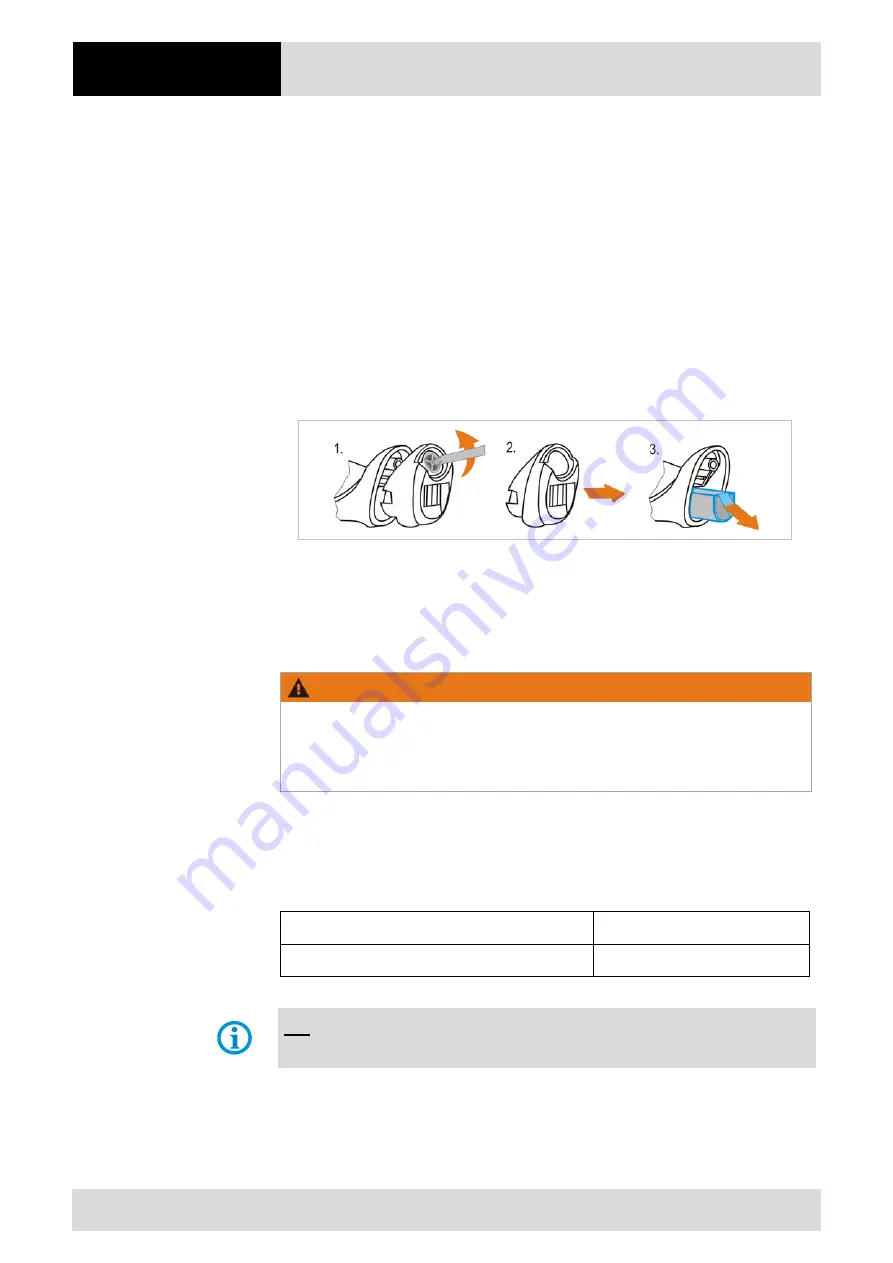
Commissioning
Barcode Hand Scanner
BCS 160
ex
Series, Types 17-21BA-M31S/…….. and 17-21BA-M32S/……..
32/48
Technical data subject to change without notice.
Revision A / Status: 01/2014
5.5.4
Removing the Battery
Work steps:
1.
Take the hand scanner out of the hazardous area before inserting or replacing the
battery.
2.
Use only batteries which have been tested or certified by BARTEC for this purpose.
3.
Use a suitable tool to remove the locking screw on the end cap on the handle of the
BCS 160
ex
BT (see illustration, step 1).
4.
Apply a bit of force to pull the end cap down (see illustration, step 2).
5.
The battery can be pulled out of the battery compartment with the aid of the strip
(see illustration, step 1).
5.6
Connection to the PC or Host
The hand scanner from the BCS 160
ex
series can be connected to a PC or other host
system through the RS 232/RS 422 or USB.
WARNING
Improper usage or application can void the operating licence.
Make sure the connection cables (specified connection cables from BARTEC) are
securely positioned and locked or screwed in place.
5.6.1
Serial connection
When using the Ex base station, the following power pack to the supply voltage and data
transmission must be used.
Power pack, DC 24 V, RS232/RS422
17-21BB-1703/0000
Power pack, AC 230 V, RS232/RS422
17-21BB-1705/0000
Non-Ex base station
Can be connected directly to a serial interface on the PC or host.
Summary of Contents for BCS 160 Series
Page 2: ......
Page 6: ...Blank...
















































