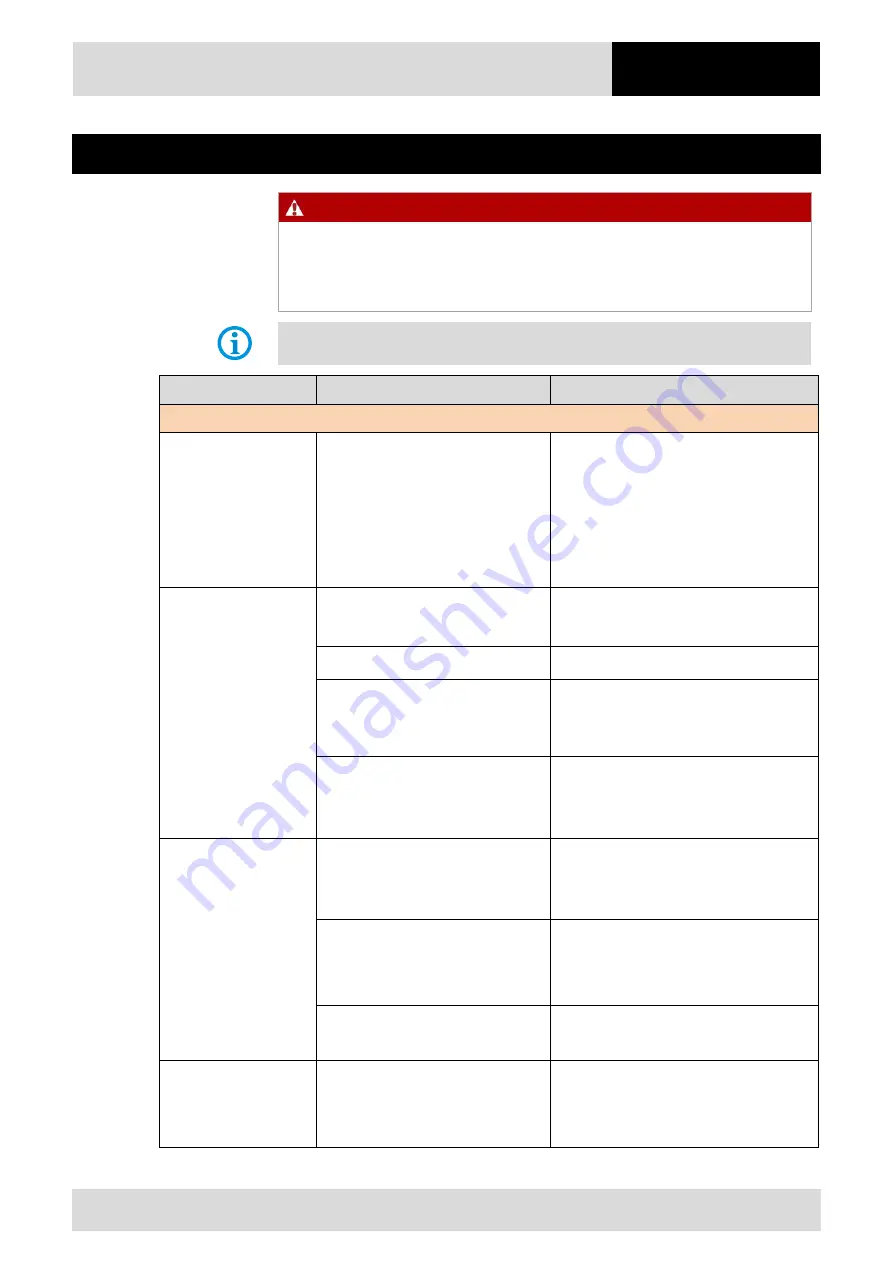
Barcode Hand Scanner
BCS 160
ex
Series, Types 17-21BA-M31S/…….. and 17-21BA-M32S/……..
Malfunctioning and
Troubleshooting
Technical data subject to change without notice.
Revision A / Status: 01/2014
41/48
7.
Malfunctioning and Troubleshooting
DANGER
There is a risk of a fatal injury in hazardous areas!
Before you start to inspect defective devices or accessories, take them out of the
hazardous area.
Information on troubleshooting can be found in the User Manual from Sick.
Fault
Possible cause
Solution
General Points
Hand scanner does
not react
−
Software error
Scan in the barcode for “Factory standard
setting” from the Sick programming
manual.
Caution:
All previous settings must be entered
again.
The scanner beam
does not appear
when the trigger is
pressed.
−
No power supply
−
Battery out of charge
−
Connect the power pack.
−
Charge the battery.
−
Wrong connection cable.
−
Check cables.
−
No connection between the
connection cable and supply
module or to the host
−
Check and connect the cable.
−
Scanner beam is deactivated.
−
Activate
>> Please refer to the Programming
Manual from Sick
The scanner beam
is visible but the
barcode is not
decoded
−
The hand scanner is not
programmed to the barcode
type.
−
Activate
>> Please refer to the Programming
Manual from Sick
−
The barcode is not readable
−
The barcode is damaged
−
Test a barcode of the same type
or
−
Create a new barcode
−
The scanner beam does not
capture the complete barcode.
−
Select the optimum reading position
for the barcode. >> see Chapter 6.2
Decoded data is not
transmitted to the
host.
−
The hand scanner is not
programmed to the correct
interface parameters.
−
Check the interface type.
−
Set the interface parameters.
>> Please refer Manual from Sick
Summary of Contents for BCS 160 Series
Page 2: ......
Page 6: ...Blank...










































