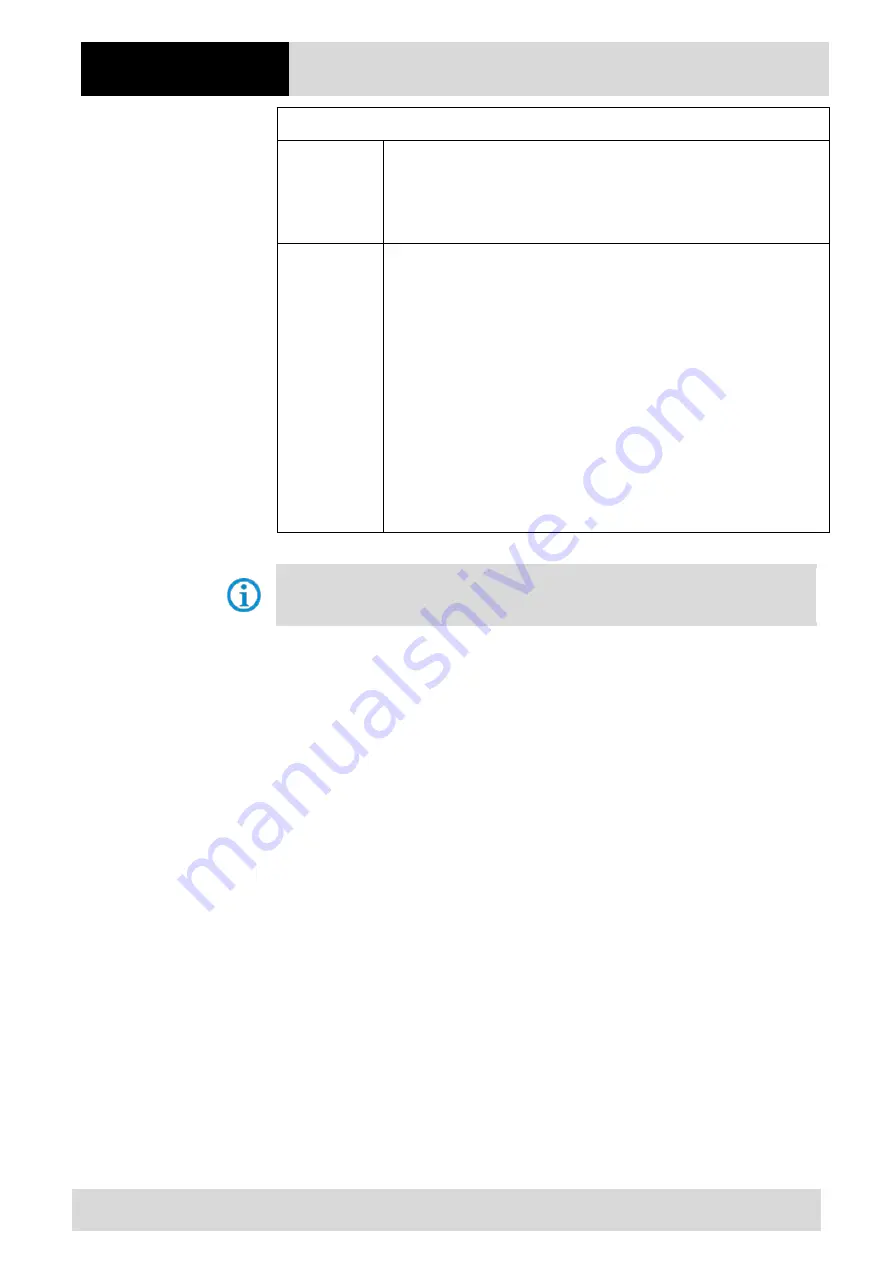
Configuration
BCS3600
ex
series
Hand-held scanner and accessories
126/164
Subject to technical changes.
April 2022 / Revision C
The applications are compatible with the following systems:
Android
v4.4
v5.x
v6.x
v7.x
v8.0
Windows
Windows 7
Windows 8.1
Windows 10
Installation requirements
hardware requirements
Pentium Dual-Core E214 1.6 GHz or Pentium Mobile Dual Core T2060 or
Pentium Celeron E1200 1.6 GHz
2 GB RAM
1.2 GB free hard disk space
Minimum display resolution = 1024 x 768 pixels
Operating system requirements
Scan-To-Connect is compatible with the native Bluetooth driver of your
Windows PC / Tablet operating system
The latest versions, requirements and further information can be found in the
corresponding Zebra product descriptions.
With the Scan-To-Connect application, a Bluetooth scanner can be connected directly to a
PC/Tablet/Smartphone by scanning a barcode on the display. No printed pairing barcode
is required. This paperless pairing solution connects the scanner directly to the host without
the need for a docking station.
Once a scanner and host are paired, no rescanning of the Scan-To-Connect Pairing
barcode is required, even if the device is woken up/activated (Wake Up), provided automatic
reconnection has been enabled.
Unlike the standard HID keyboard, the STC utility supports the extended HID keyboard,
which ensures that your data is received by your Windows PC. If it is damaged, it will be
retransmitted. If it is lost, you will hear an error tone to rescan the object.
Summary of Contents for BCS3600ex Series
Page 1: ...Hand held scanner BCS3600ex series User Manual...
Page 2: ......
Page 4: ......
Page 173: ......
















































