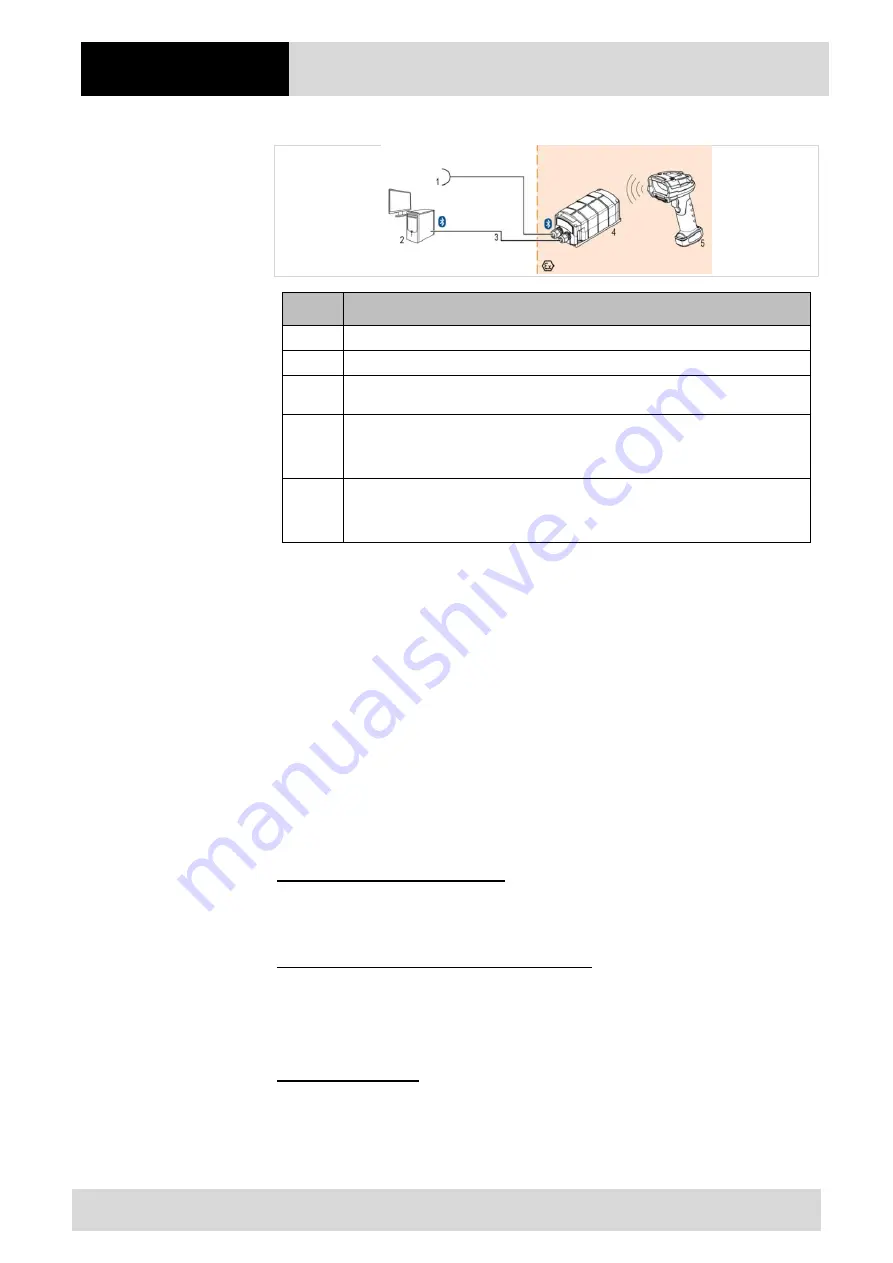
Configuration
BCS3600
ex
series
Hand-held scanner and accessories
136/164
Subject to technical changes.
April 2022 / Revision C
9.6.2
Programming BCS3678
ex
with universal supply module – Bluetooth
Pos.
Description
1
Power supply
this cable has to be provided by the customer
2
Host-PC
3
Data cable Host-PC – Universal supply module
this cable has to be provided by
the customer
4
Universal supply module Bluetooth
Type: B7-A2Z0-0043/**** (Zone 2/22 or Division 2)
Type: 17-A1Z0-0019/***** (Zone 1/21)
5
Bluetooth Hand-held scanner BCS3678
ex
-NI / BCS3678
ex
-IS
Type: B7-A2S4-2**1/**** (Zone 2/22)
Type: 17-A1S4-2HP1/**** (Zone 1/21)
The hand-held scanner is paired/connected via Bluetooth with the universal supply module
Bluetooth and the supply module takes over the data transfer to a PC / host.
The interface parameter settings are made directly on the Bluetooth universal supply
module and cannot be adjusted on the hand-held scanner (e.g. by scanning in programming
codes or via 123 Scan Utility).
It is possible to change the baud rate using a terminal program.
For programming, separate instructions are available on the BARTEC support download
page: http://automation.bartec.de/indexE.htm
Category: Programming
Description for programming the serial interfaces
This manual describes how to program the baud rate. A terminal program is required on the
PC and the UVM must be connected to a PC via RS232 or USB-SPP.
Adjustment on the hand-held scanner:
No adjustment of the interface parameters possible, because hand-held scanner is
connected to USM via Bluetooth.
Adjustment on the universal supply module - corded:
Adjustment of the baud rate is possible with the help of a terminal program.
Other interface parameters (data bits, stop bit, parity, software/hardware handshaking) are
fixed and cannot be changed.
Adjustment on PC/host:
The interface parameters from the PC/host can be adjusted via the settings e.g. in the
device manager, terminal program or application software.
Summary of Contents for BCS3600ex Series
Page 1: ...Hand held scanner BCS3600ex series User Manual...
Page 2: ......
Page 4: ......
Page 173: ......
















































