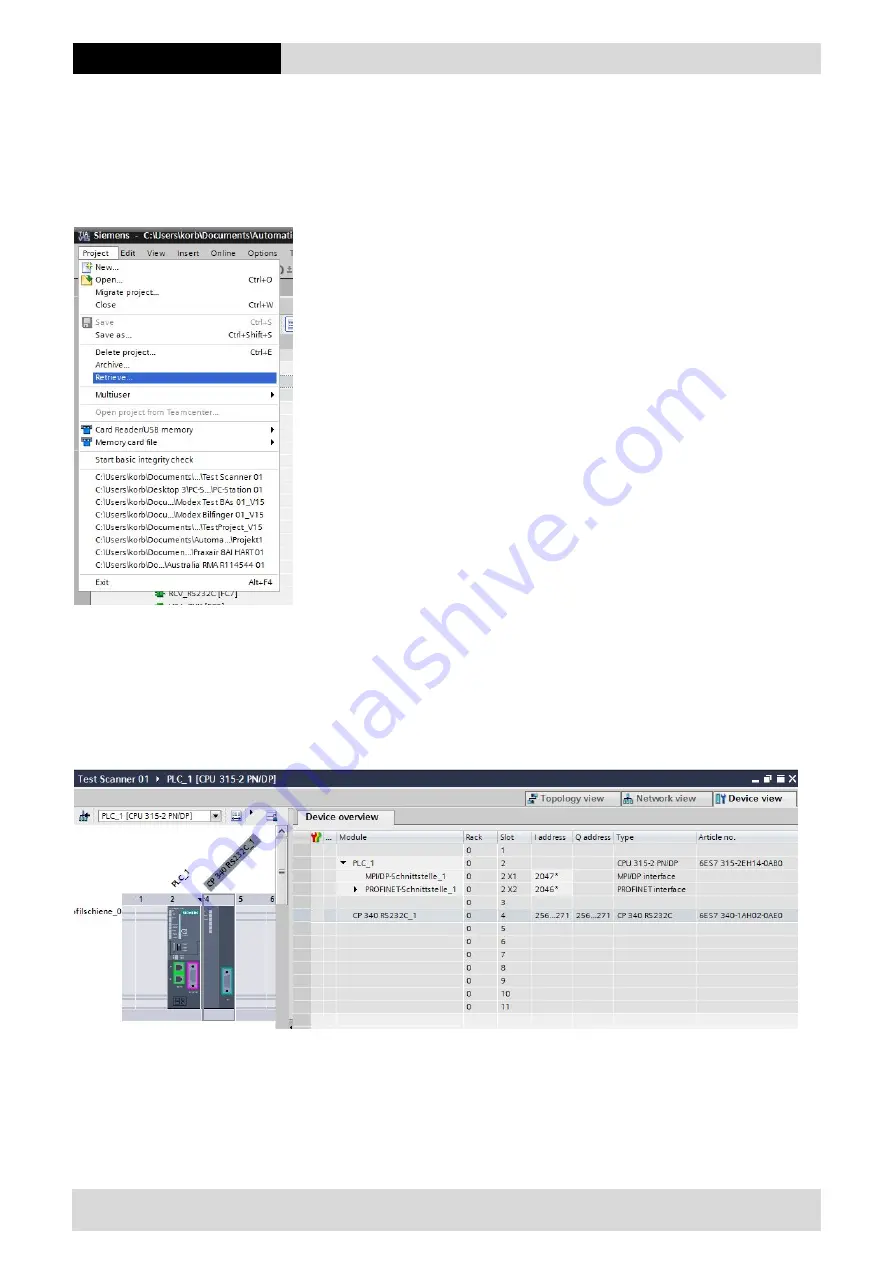
BCS 36x8
ex
Connection to PLC
6/10
Technical changes reserved.
04/2019
3.1
Sample project
The sample project “Test Scanner 01.zap15” is a zap file.
Can be opened by using the Siemens software, can be found under the TAB “Project” and navigate to “Project” and
“Retrieve”.
3.2
Hardware Configuration
The sample project “Test Scanner 01.zap15” is created with the following hardware configuration.
Siemens SIMATIC S7-300 central processing unit CPU 315-2 PN/DP
Communication Processor CP340




























