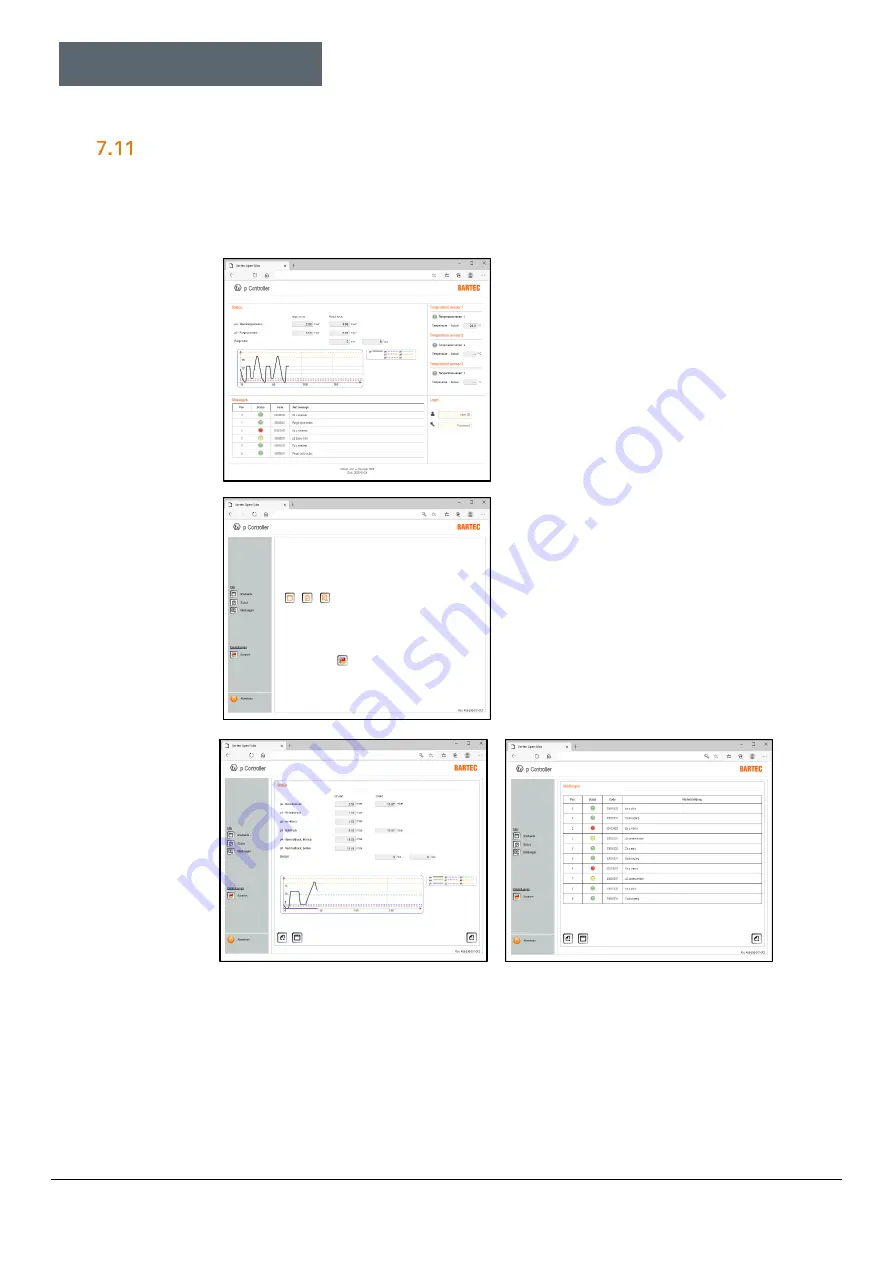
Operation
Ex p Control Unit
SIEMENS Set
Page 52 of 80
01-37A2-7D0004_SIEMENS_Manual_Exp-Control-Unit_20220216_0_en.docx
Rev. 0
Disclaimer: We reserve the right to make technical changes. Changes, errors and printing errors do not justify claims for damages.
Requesting “system status”
Procedure for requesting system status
Log-in to the WEB interface by opening the browser and entering the IP
address 192.168.11.101
Log in to web interface
User ID: guest
Password: guest
Confirm with Enter
start screen opens
Status:
Shows the target values and measured
actual values. A pressure/time diagram is
also shown
Messages:
Displays plain text messages about the
system status.
Click to open status
Click to open messages
Top area: List of setpoint values
with comparison of actual values
Lower area: Time diagram of the
pressure curve
Displays plain text messages from the
system
Green button = Positive messages
Yellow button = Warning messages
Red button = Error messages
















































