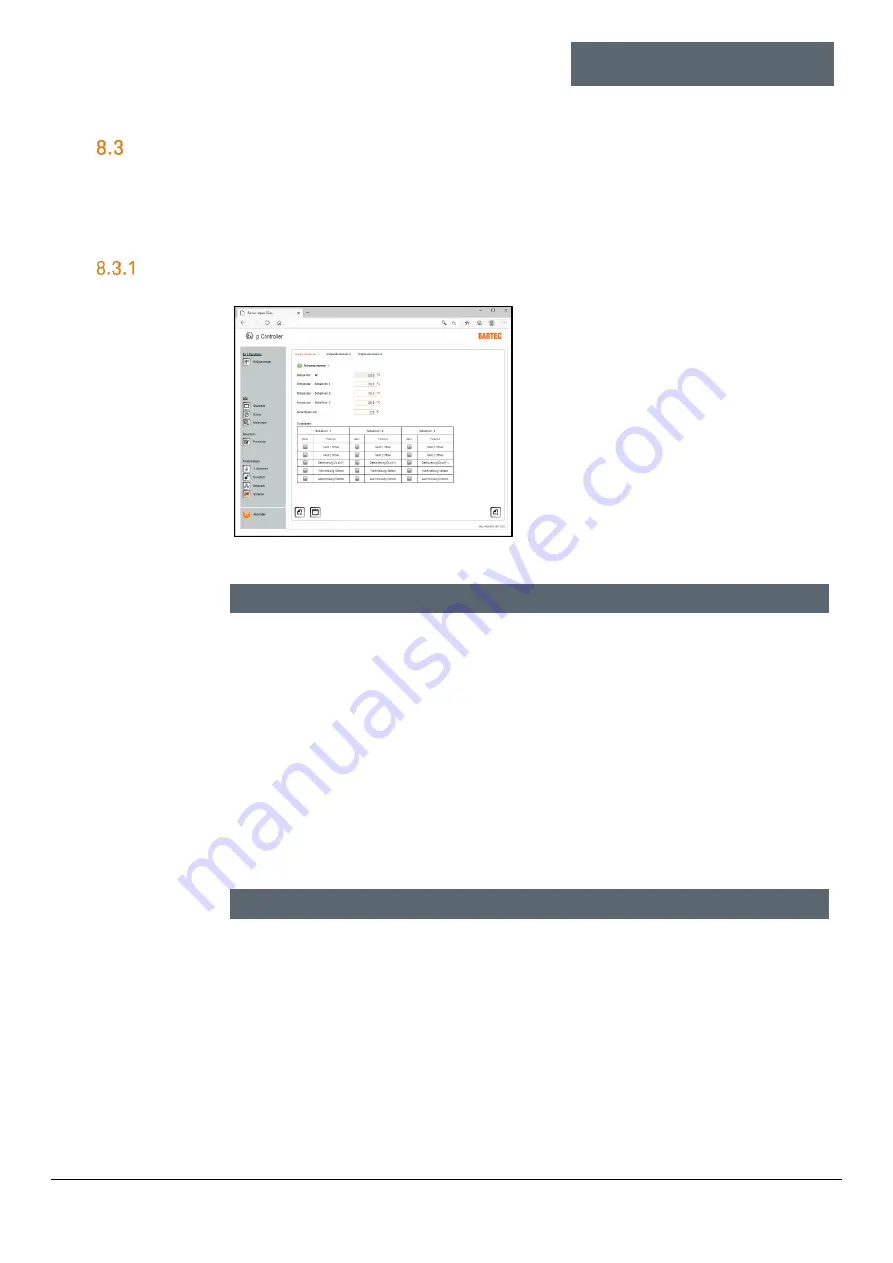
Ex p Control Unit
SIEMENS Set
Commissioning
Rev. 0
01-37A2-7D0004_SIEMENS_Manual_Exp-Control-Unit_20220216_0_en.docx
Page 57 of 80
Disclaimer: We reserve the right to make technical changes. Changes, errors and printing errors do not justify claims for damages.
Configuration of system accessories
The following chapters describe how the available options, such as temperature
sensors, are set and used.
“Temperature sensors“ setting
Up to three PT100/1000 sensors can be
configured in the “T. sensors“ menu
option.
Various functions for the collated
temperature can be executed during the
course of the control process.
This function can be used, for example,
to monitor frequency converters.
Parameters
Parameters
Function
Temperature - actual
Display of the measured temperature
Temperature switching value 1
If the switching value is exceeded, the
assigned function will be executed
Temperature switching value 2
If the switching value is exceeded, the
assigned function will be executed
Temperature switching value 3
If the switching value is exceeded, the
assigned function will be executed
Switching hysteresis
Switching hysteresis between activation
and deactivation of the assigned function
Functions
Switching value
Function
Open valve 1
Cooling via purge air
Open valve 2
Cooling via valve 2, e.g. Vortex
Deactivation Ex p (K1)
The enable is taken back if the
temperature is exceeded
Warning message plain text
Exceeding of the temperature is read out
as warning in plain text in the messages
area
Alarm message plain text
Exceeding of the temperature is read out
as alarm in plain text in the messages area
















































