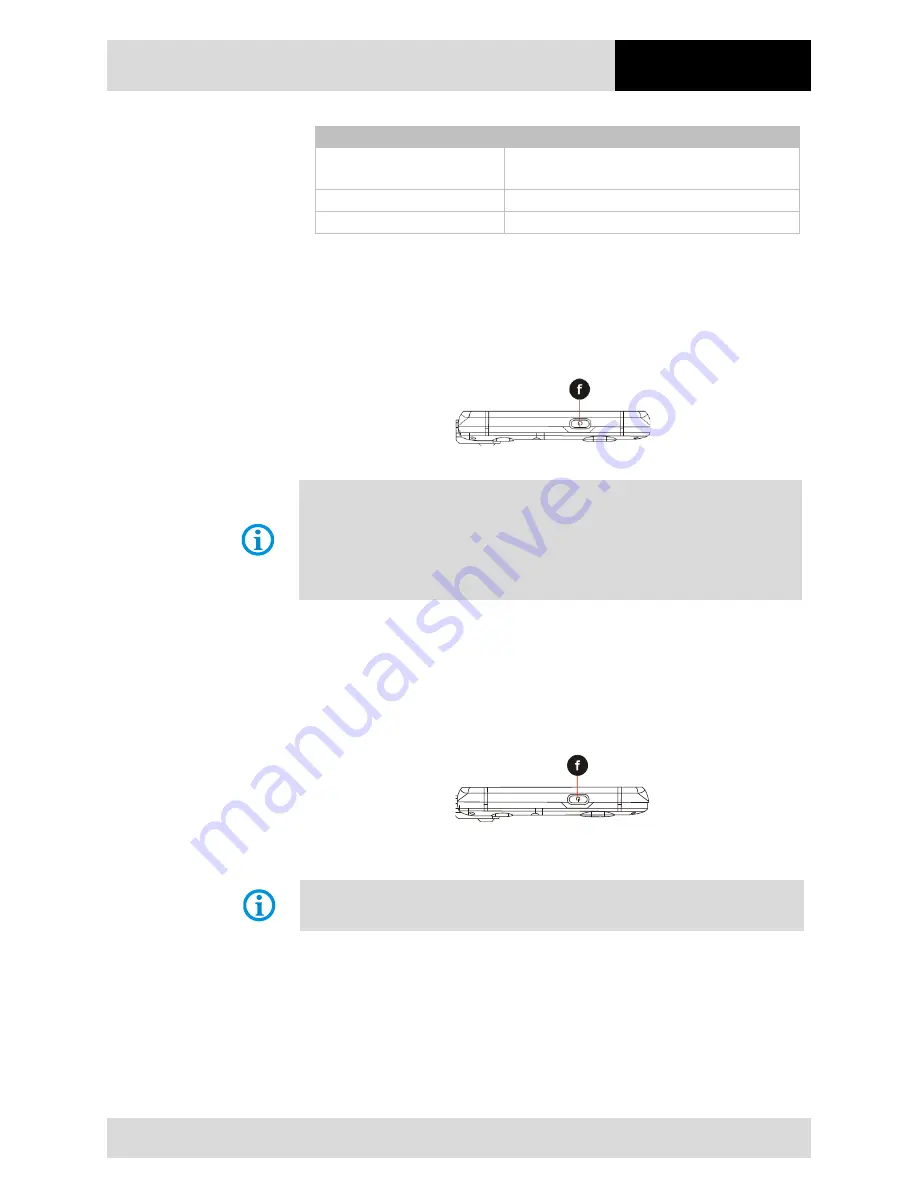
7" Industry Tablet
- Lumen X7
Type B7-A23.-2…/……..
Commissioning
Subject to technical changes.
03/2016
EN 27/61
LED Status
Description
OFF
The Industry Tablet is not charging or not
properly connected
Solid red
Low battery
Solid green
Charging in progress
5.4.5
Turn On and Off the Lumen X7 Industry Tablet
Work steps: Turn the device on
The device may be power supplied either via the adapter or the battery.
1.
Press and hold the Power On/Off button (f) for 3 seconds, located on the top of the
device.
Do not press the Power On/Off button repeatedly!
Do not perform the following operations until the hard drive indicator turns off:
-
Connect or disconnect the adapter
-
Press the Power On/Off button
-
Touch the tablet buttons, screen, or external keyboard/mouse
Work steps: Turn the device off
Make sure you have closed any programs that are open on the desktop.
1.
To turn off the device, press and hold the Power On/Off button (f) on top of the device
for 6 seconds or longer until the phone options menu appears.
2.
Tap Power off.
The user can also use the Phone options menu to put the device into silent or airplane
mode, see features table in chapter 2.2 "Structure".
Summary of Contents for Lumen X7 B7-A23.-2 SERIES
Page 2: ......
Page 6: ...empty...
















































