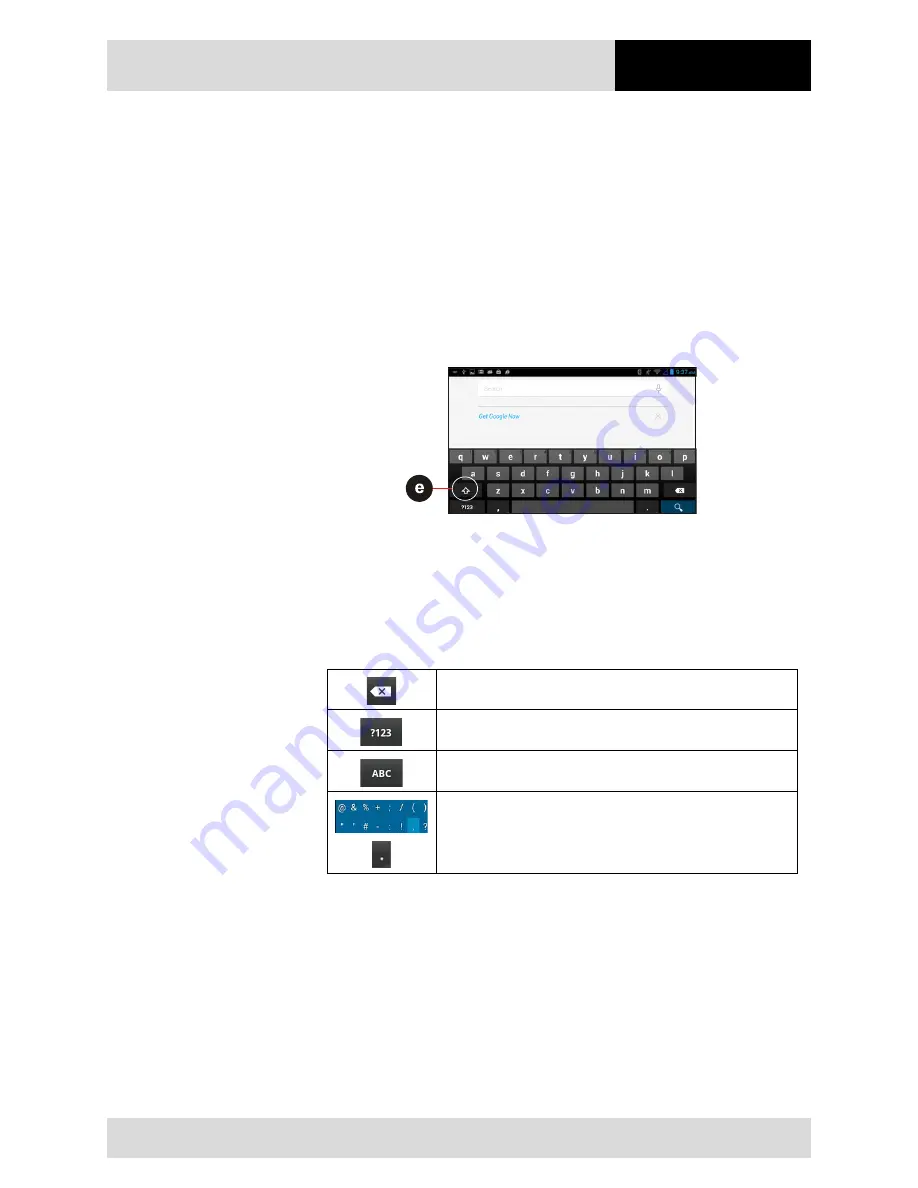
7" Industry Tablet
- Lumen X7
Type B7-A23.-2…/……..
Operation
Subject to technical changes.
03/2016
EN 43/61
6.6.5
Use the On-Screen Keyboard
The user will be able to enter text using the On-Screen Keyboard. Some applications will
launch the keyboard automatically. In others, the user needs to touch a text field where
the user wants to enter text to launch the keyboard.
Enter text by typing
Work steps:
Open a text field (in this example we used Google Chrome to create a note).
The On-Screen Keyboard opens.
Tap (e) once to capitalize the alphabet.
If the user taps in a text field which already contains text, the insertion point is set
where the user taps and the cursor appears. The user can drag the cursor to pick
exactly where you want to add more text. The user can also select a word to copy,
cut and paste it. See "Edit text".
Tap the delete key to erase characters to the left of the cursor.
Tap the key
to enter numbers.
Tap the key to return to letters.
To open a small window with a set of common symbols, tap and
hold the periode key. Slide your finger up to the list of the options.
Lift your finger when you find your selection. The selected symbol
will be inserted.
6.6.6
Edit text
Work steps:Select text
1.
Double tap the text you want to select.
2.
Tap Select All to select all the sentences in the menu that appear.
The selected text is highlighted in blue, with a tab at each end of the selected word.
Summary of Contents for Lumen X7 B7-A23.-2 SERIES
Page 2: ......
Page 6: ...empty...















































