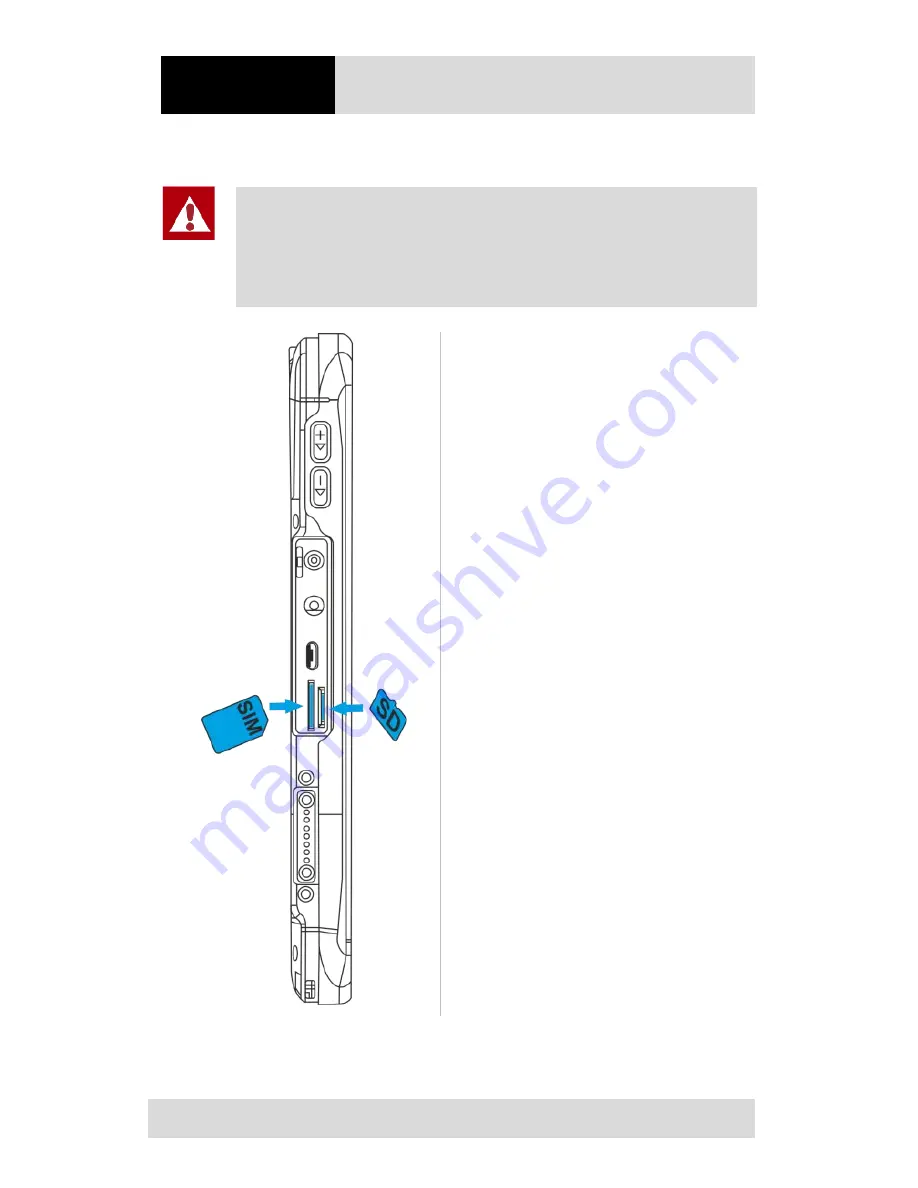
Quick Start
Guide
7" Industry Tablet
- Lumen X7
Type B7-A23.-2…/……..
Subject to technical changes.
06/2016
EN 12/12
10.
How to Insert SIM / Micro SD Card
Only insert or replace SIM / Micro SD card outside of
the potentially explosive atmosphere. Only use Micro
SD cards which have been tested and certified by
BARTEC for this purpose.
To insert the SIM card and
Micro SD card, the protective
I/O cover must be opened.
(1)
Place the Industry Tablet
on its front on a flat mat.
(2)
Open the protective I/O
cover.
(3)
Insert the SIM card (with
the golden parts facing up
and cut-off corner facing
out) and push it in the
direction of the arrows as
shown in the figure.
(4)
Push the SD card in the
slot to insert it.
(5)
Close the protective I/O
cover.
The protective
I/O
cover
must be correctly aligned,
the Inputs/ Outputs have
to be fully covered.




































