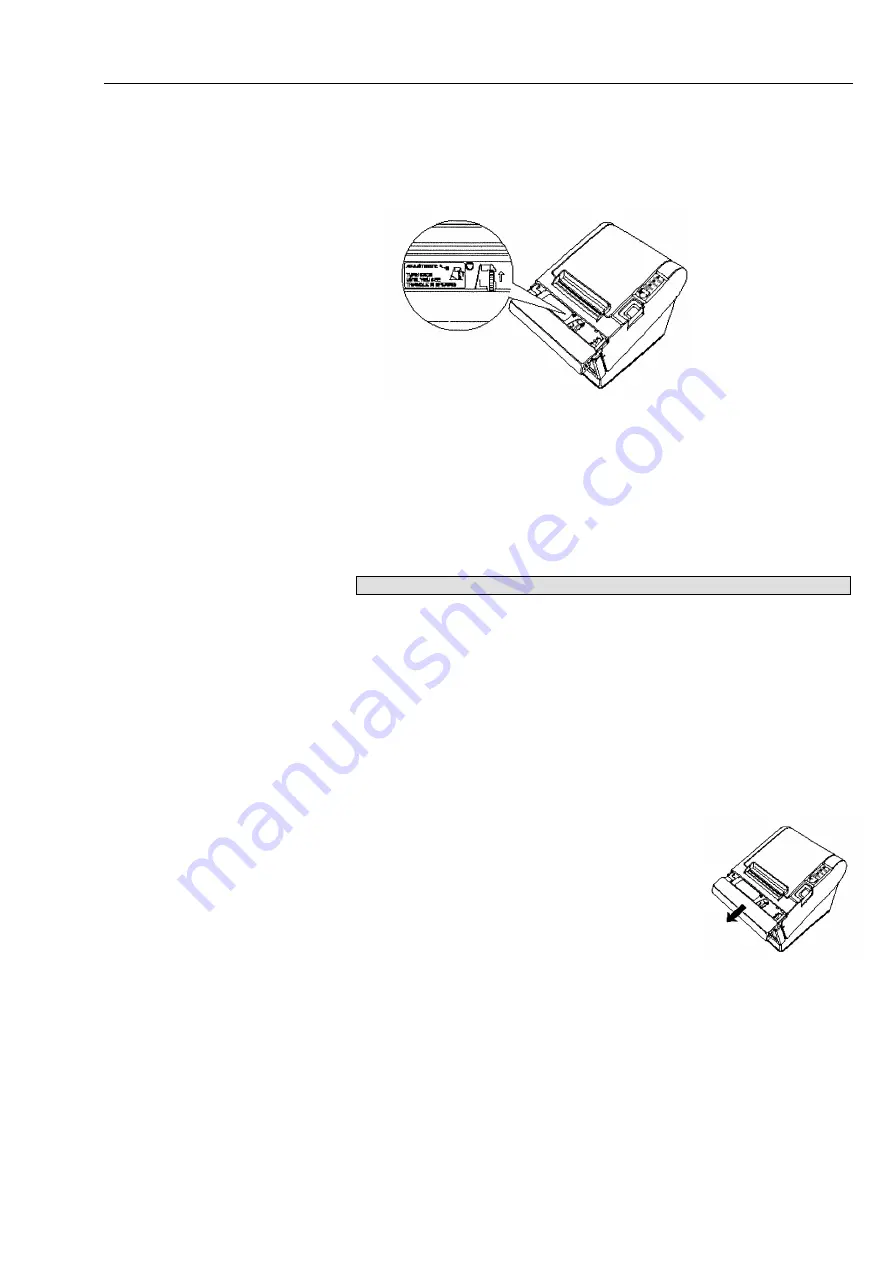
Thermal printer type 6761-11
133
Measuring System MAK TIGER 3003 Service manual, SA 131128, 10.03.2020
5. Then turn the button until you can see into the opening, as shown in the
diagram below. This will reset the cutter blade to normal position. There
is a sticker near the cutter as a guide.
6. Close the cover on the cutter.
7. Open the printer cover.
8. Remove the jammed paper.
Problems with the automatic cutter
The paper cutter is blocked.
If a foreign object, such as a drawing pin or paper clip, has fallen into the
cutter and caused a blockage, the printer will be in error state and will auto-
matically start a recovery process.
If the problem is not serious, the cutter will return to its normal position and
no intervention will be required from the user.
If the cutter does not automatically return to its normal position then follow
the instructions below to remedy the problem.
1. Pull the cover on the cutter towards you so
that you can turn the button for the cutter mo-
tor.
2. Follow the instructions on the sticker and turn
the button until the blade appears in the
opening.
3. Close the cover on the paper cutter.
















































