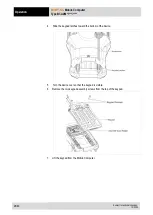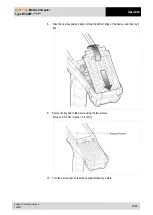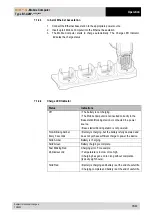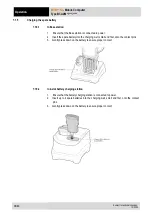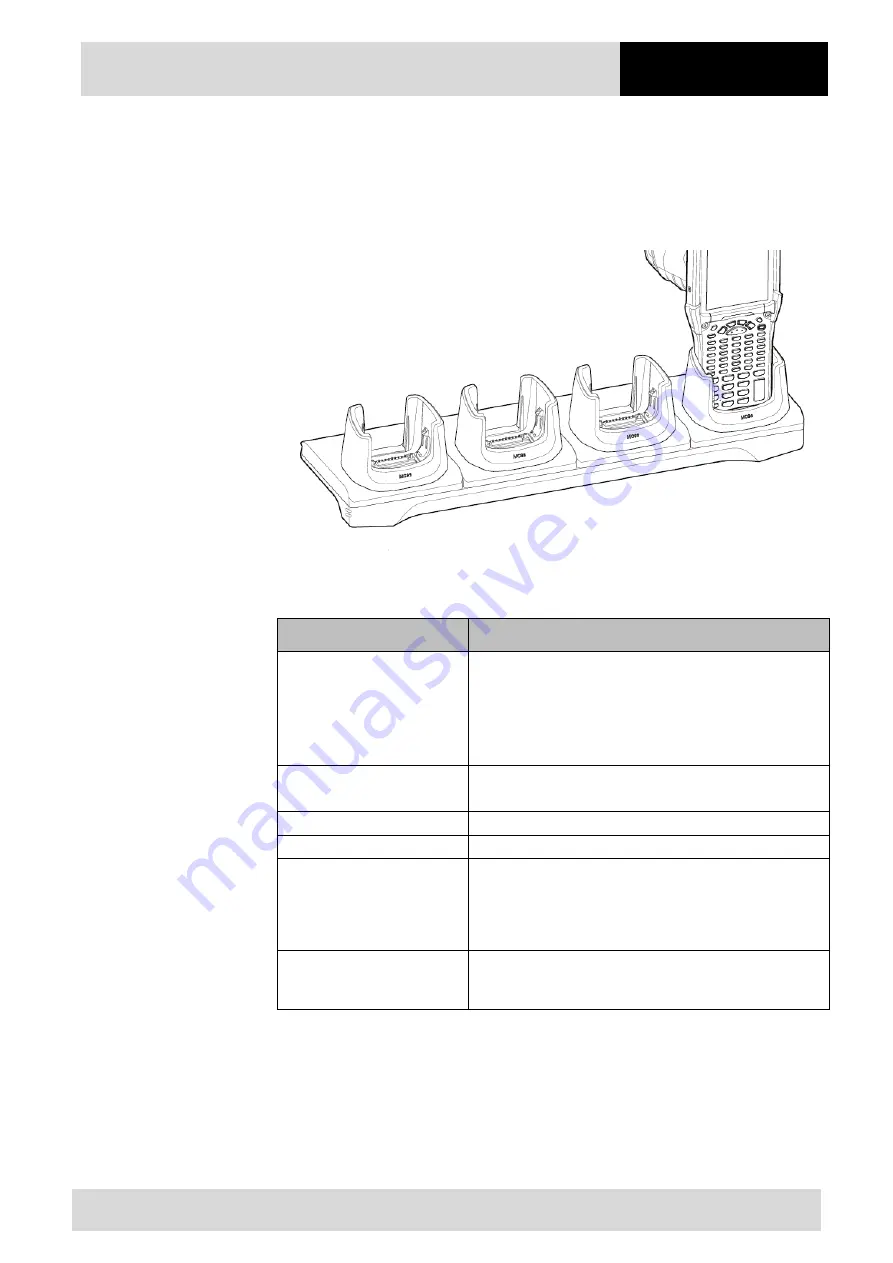
MC93
ex
-NI
- Mobile Computer
Type B7-A2M*-****/****
Operation
Subject to technical changes.
10/2020
35/40
7.1.4.3
In 4-slot Ethernet base station
1.
Connect the Ethernet base station to the appropriate power source.
2.
Insert up to 4 Mobile Computer into the Ethernet base station.
3.
The Mobile Computer starts to charge automatically. The Charge LED Indicator
indicates the charge status.
7.1.4.4
Charge LED Indicator
Status
Indications
Off
• The battery is not charging.
• The Mobile Computer is not inserted correctly in the
Base station/Docking station or connected to a power
source.
• Base station/Docking station is not powered.
Slow Blinking Amber
Every 3 seconds
• Battery is charging, but the battery is fully depleted and
does not yet have sufficient charge to power the device.
Solid Amber
Battery is charging.
Solid Green
Battery charging is complete.
Fast Blinking Red
2 blinks/second
Charging error. For example:
• Temperature is too low or too high.
• Charging has gone on too long without completion
(typically eight hours).
Solid Red
• Battery is charging and battery is at the end of useful life.
• Charging complete and battery is at the end of useful life.
Summary of Contents for MC93ex-NI
Page 1: ...Mobile Computer MC93ex NI Quick Start Guide...
Page 2: ......
Page 4: ......
Page 47: ......