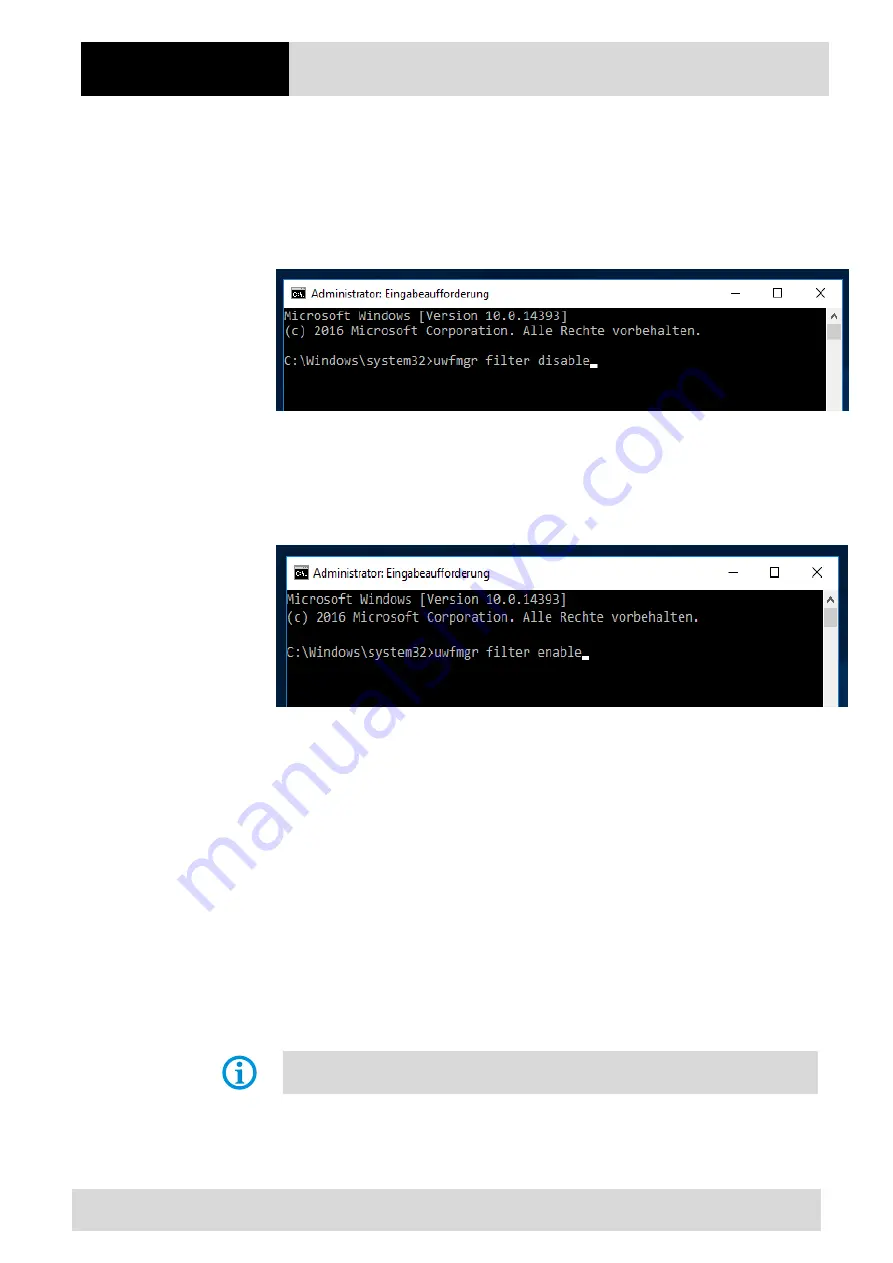
Operation
POLARIS PROFESSIONAL
- for Zone 2 / 22
POLARIS Panel PC Professional 15" up to 24"
48/66
Technical data subject to change without notice..
08/2019
7.2
Commissioning Software
7.2.1
Windows 10 Iot Enterprise LTSB
The devices are delivered with active writing filter (UWF). This UWF prevents that changes
in the disk drive C: can be made.
To carry out changes the UWF must be deactivated. Moreover Command Prompt (CMD)
must be started as an administrator and „uwfmgr filter disable“ executed.
After a reboot the UFW is deactivated and changes in the system can be protected.
The turn on the UWF`s is proceed as follows:
Start the Command Prompt (CMD) as an administrator. After the reboot of the device the
command „uwfmgr filter enable“ activates the writing filter.
After the reboot the device is protected again.
Important:
1)
To install a windows update, update a virus data bank and for changing other
settings the UWF must be switched off. It can also cause problems if an
applications package want to be saved on disk drive C:. In the worst case the
RAM-Overlay (buffer of the changes of disk drive C:) can overrun which hinders
the implementation of the applications.
2)
Ist he UWF not activated switching off can lead to destruction of parts of the
operating system up to the impossibility of another starting of the device.
7.2.2
Windows 7 Ultimate
By first introduction the operating system must be installed for the user, please follow the
instructions on the screen.
The Windows 7 Ultimate operating systems do not support EWF!
Summary of Contents for POLARIS B7-72V1 Series
Page 6: ...blank...
















































