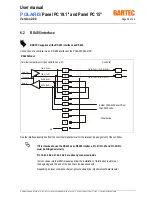Reviews:
No comments
Related manuals for POLARIS Panel PC 15"

LE2000
Brand: Bematech Pages: 18

SolarNAPL
Brand: DGSI Pages: 28

PPC-L158T
Brand: Advantech Pages: 59

Touch Panel
Brand: Neets Pages: 20

MyChron 3 XG
Brand: Aim Pages: 4

NQ-R Series
Brand: Sharp Pages: 4

ND-AH325
Brand: Sharp Pages: 4

ND-U230C1
Brand: Sharp Pages: 8

ND-L3E1U
Brand: Sharp Pages: 7

ND-RC Series
Brand: Sharp Pages: 13

BN68-02714A-02
Brand: Samsung Pages: 2

BN68-02664A-03
Brand: Samsung Pages: 2

BN68-02662A-01
Brand: Samsung Pages: 2

BN68-02646A-02
Brand: Samsung Pages: 2

BN68-02628A-01
Brand: Samsung Pages: 2

BN68-02629A-01
Brand: Samsung Pages: 2

BN68-02621A-04
Brand: Samsung Pages: 2

BN68-02619A-03
Brand: Samsung Pages: 2