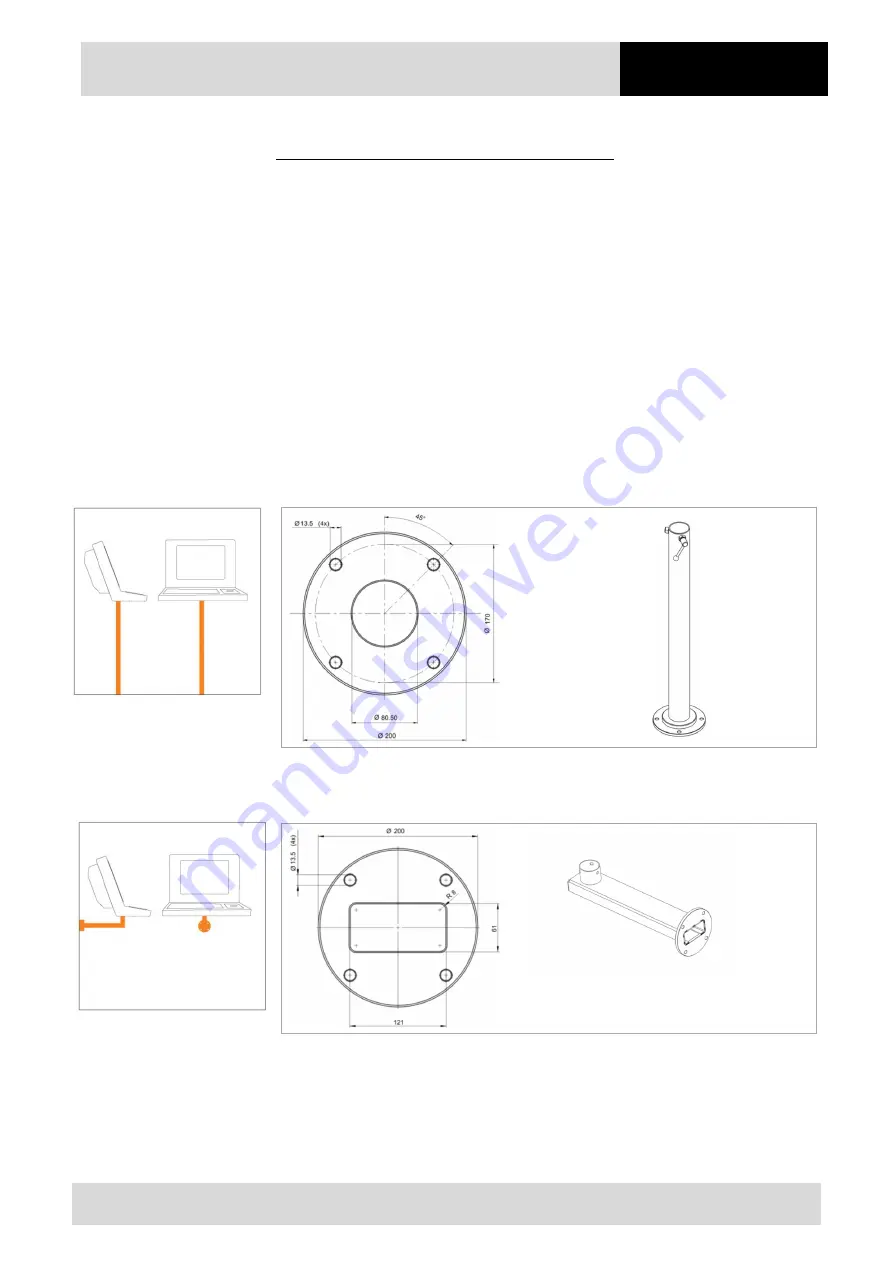
POLARIS PROFESSIONAL
- für Zone 1/21
POLARIS Panel PC Professional 10,4" / 12,1" / 12,1" W
Installation
Technical data subject to change.
04/2019
EN 27/68
Work steps (Stainless steel enclosure "Exclusive II")
(1)
Prepare supply and data line(s).
(2)
Prepare installation on the basis of the drilling template (see illustration 6 - 8).
(3)
Install supply and data line(s) in the base.
(4)
Fasten the supporting system.
(5)
Pull supply and data line(s) through the cable glands provided into the enclosure.
Ensure there is sufficient length.
(6)
Mount the enclosure on the supporting system.
(7)
Open the terminal compartments on the POLARIS and feed the supply and data
line(s) through the cable glands and wire them. Block unused terminal
compartments with a blanking plug.
(8)
Close the door of the "Exclusive II" enclosure.
6.2.3
Floor mounting (Stainless steel enclosure "Exclusive II")
Illustration 6: Drilling pattern - supporting system for floor mounting
6.2.4
Wall mounting (Stainless steel enclosure "Exclusive II")
Illustration 7: Drilling pattern - supporting system for wall mounting
















































