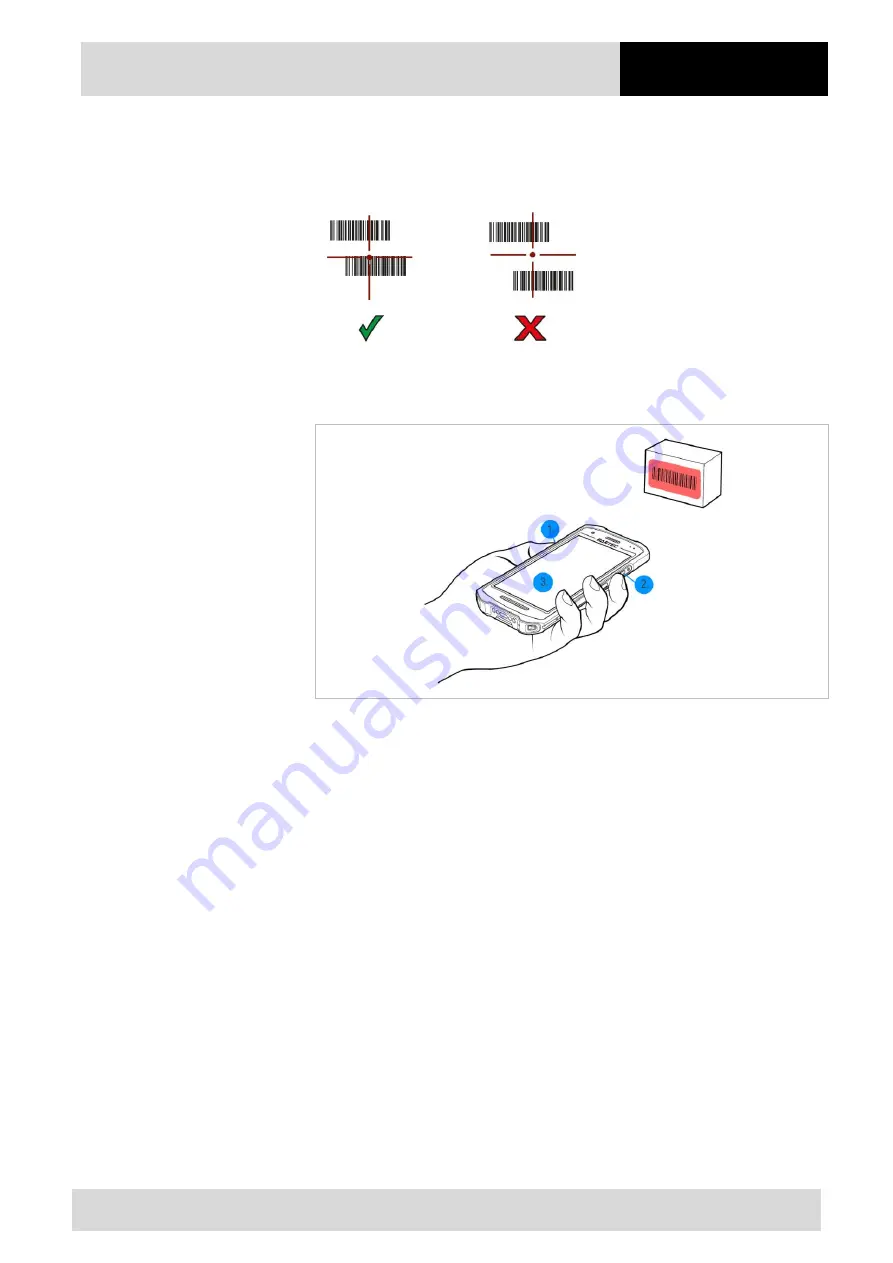
TC26
ex
-NI
- Touch Computer
Type B7-A2C*-****/********
Operation
Subject to technical changes.
June 2022
51/56
“Picklist Mode” with Multiple Barcodes
In Picklist Mode, the scan engine only decodes barcodes that are aligned under the laser
crosshair or LED aiming point. It allows the user to select and scan a single barcode from
an array of barcodes.
8.2.2
Scan buttons for the scanner
1.
Left scan button (Trigger button)
2.
Right scan button (trigger button)
3.
Virtual trigger key
-
in the software application
-
"Swipe Assist" tool (part of Datawedge) allows free placement of a virtual scan
trigger
Summary of Contents for TC26ex-NI
Page 1: ...Touch Computer TC26ex NI Quick Start Guide...
Page 2: ......
Page 4: ......
Page 62: ...Notes TC26ex NI Touch Computer Type B7 A2C 56 56 Subject to technical changes June 2022...
Page 63: ......





























