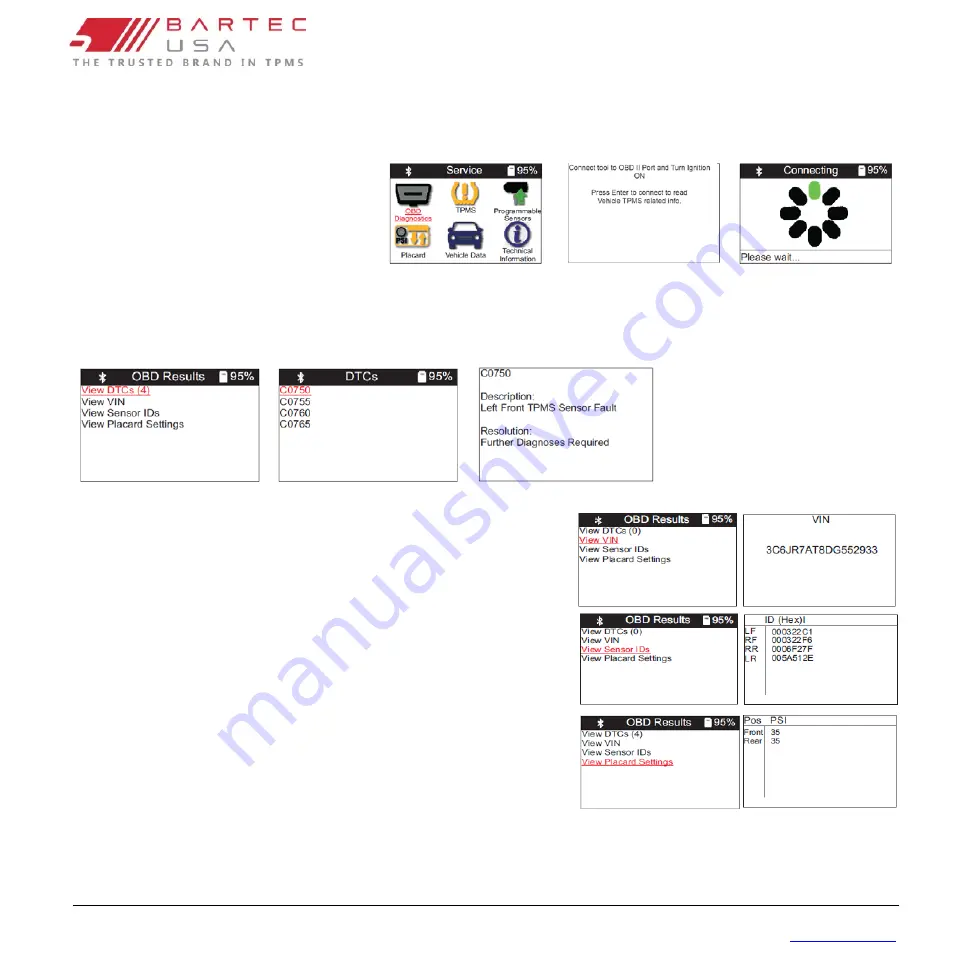
V1.2 TECH550PRO
Page 19
June 2022
TECH550PRO USER GUIDE
OBD
D
IAGNOSTICS
OBD Diagnostics is the function of connecting the Tech550PRO to the OBDII port of the vehicle to be able and read any
TPMS related information in the ECM. The tool will capture the following information:
•
DTCs (TPMS)
•
VIN
•
Sensor IDs
•
Placard Settings Successfully
Viewing the DTCs will allow you to
determine if there is another fault before beginning the TPMS service or allowing the vehicle to leave the facility. Some
DTCs may need further diagnostics as to what they are. If a code is followed by a H, it is a historic code that has been
present for some time.
Viewing the VIN will display the VIN stored in the ECM (Should be the
same as other VINs on vehicle).
Viewing the Sensor IDs will allow you to determine what current TPMS
IDs are stored in what location on the vehicle according to the ECM.
Viewing the placard settings will identify what they are currently set at
in the ECM. Please note that all not all vehicles allow you to change the
placard settings.
After any TPMS service is completed, you can go back to OBD diagnostics to ensure that the TPMS IDs have been changed
to the correct location. As well as if you change the placard settings you can go back through the OBD diagnostics to
ensure that the value is set to +/- 3% of the original wheel size.
















































