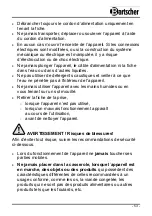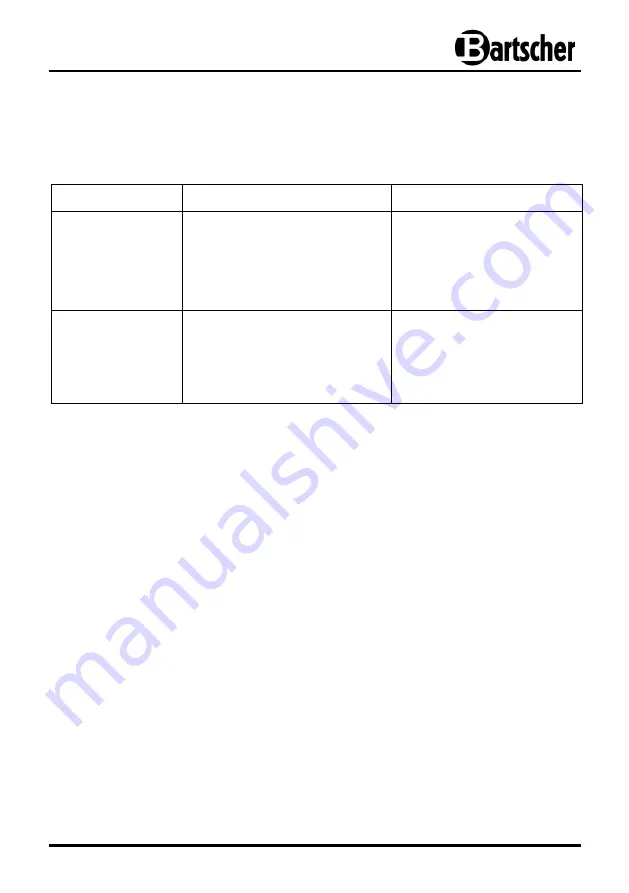
- 47 -
7. Possible Malfunctions
In case of malfunction, disconnect the device from its power source. Before contacting
the service or sales agent, verify - based on the table below - whether it is possible to
eliminate disruption in operation.
Problem
Cause
Solution
The device does
not work: the
knife does not
rotate
No power supply.
The device is not connected
to the power supply.
Damaged
ON
button.
Check and restore the
power supply.
Connect the plug to the
electric socket.
Contact the vendor.
Interrupted work
Thermal switch tripped due to
the too long operation /
overload.
The cause cannot be
idenfitied.
Wait for the device to cool
and restart the work.
Contact the vendor.
When malfunction cannot be removed:
-
Disconnect the device from the power supply (pull the plug!).
-
Do not
open the casing,
-
Contact the vendor, while providing the following data:
type of malfunction;
code number and serial number (on the rating plate on the
device body).