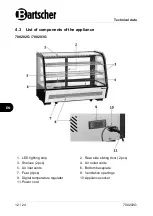Installation and operation
700202G
17 / 24
EN
•
Przed pier wsz ym uż yciem wycz yś cić urządz eni e i wypos ażenie zgodni e z e ws kazówkami z awartymi w
pu nkcie 6 „Cz yszczen ie”
. M ake s ure no water enters elec tric ins tall ati on and connection box. N as tępni e dokładni e os usz yć urz ądzenie i elementy wyposaż enia.
•
Setzen Sie di e Boden-Abdec kung in das Bec ken ei n. T he c over acts as a spac er bet ween t he heating element and l eft- over f ood tray.
•
Caref ull y i nser t t he c onnection box wit h the heati ng element at t he bac k edge of t he applianc e. A pin in bott om par t of t he c onnecti on box must ent er a hol e i n t he mai n applianc e. This way t he connec tion box is properly mount ed.
Digital temperature control / button functions
1. LCD cooling indicator
2. LCD defrosting indicator
3. Lighting / defrosting button
4. SET function button
5. Digital display
6. Temperature decrease button
7. Temperature increase button
LCD indicators
LCD cooling indicator
This indicator is lit over cooling process;
it remains off as long as the cooling temperature remains at constant
level, and blinks during switch on delay.
LCD defrosting indicator
This indicator is lit over defrosting process;
goes off when the defrosting process is completed,
and flashes during defrost delay.