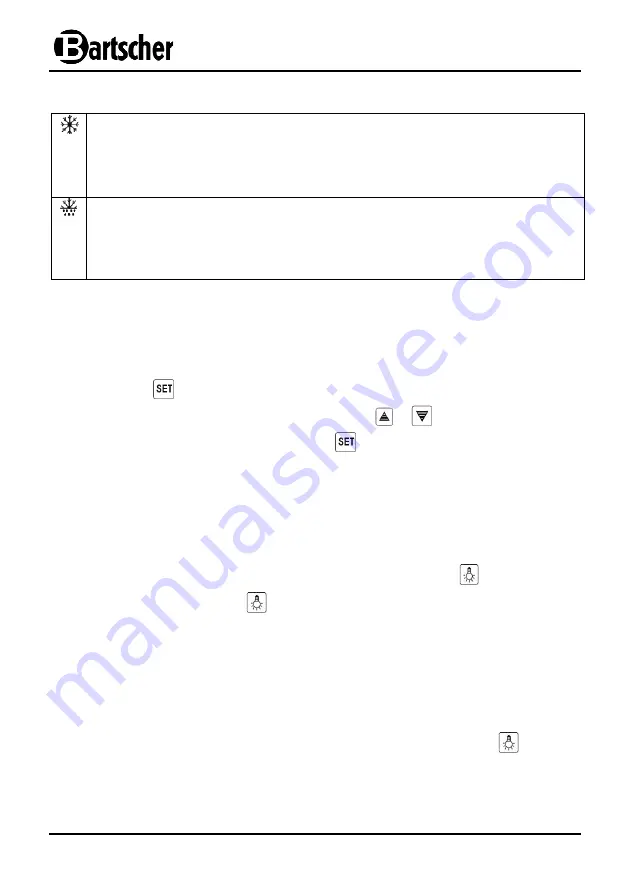
- 28 -
LED indicators
LED cooling indicator
This indicator shines when the compressor is active,
goes off when the desired temperature has been reached and
flashes during a delay
.
LED defrost indicator
This indicator shines during the defrost process,
goes off when the defrost process is finished and
flashes during extended defrost.
Setting the desired temperature
•
The device’s temperature range is from 4 °C to 12 °C.
•
To set or adjust the desired temperature:
press the
button,
after which the current value will begin flashing
;
raise or lower the value as desired by pressing
or
;
confirm the set temperature by pressing
.
•
If no button is pressed within the following 10 seconds, the current temperature
inside the device will be shown on the digital display.
Turning the lighting on/off
•
The device is equipped with 4 LED lighting strips (2 at the front and 2 at the rear).
•
The interior LED lighting can be activated by pressing the button
.
•
To turn the lighting off, press
again.
Automatic defrost
The device is automatically defrosted 4 times every 24 hours
.
Manual defrost
If you wish to defrost the device outside of its normal cycle, press and hold
for
over 6 seconds to activate manual defrost.
Summary of Contents for 700378G
Page 1: ...700378G V1 1213...























