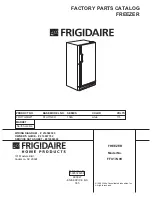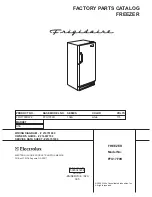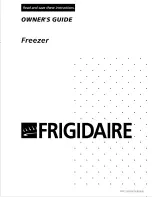- 44 -
Blocking / unblocking buttons
Blocking the buttons:
1. Make sure that none of the processes is in progress.
2.
Do not perform any setting during 30 seconds: the message
“Loc”
appears
for 1 second on the display and the control panel buttons are blocked automatically.
When the control panel buttons are blocked the following functions are not available:
-
switch on the device/Standby
-
indicate the temperature
-
activate the manual defrosting
-
set the working temperature
When you try to introduce a setting, the message
“Loc”
appears for 1 second
on the display. Unblock the buttons before you start introducing a setting.
3.
To unblock the buttons, press and hold for 2 seconds one of the buttons.
The message
“UnL”
appears for 1 second on the display.
LED lighting/ fan/ acoustic signal when door open for longer
When the door is open the lighting is on and the fan stops.
When the door stays open for longer, you will soon hear an accoustic signal.
Turning the device off:
When the device is not in use:
-
Make sure that the digital temperature controller buttons are not blocked
and there are no on-going processes (defrosting, cooling, etc.). Follow the
instructions included in section
“Button blocking/unblocking“
.
-
Hold the button
pressed for 4 seconds to turn off the digital temperature
controller. LED control
flashes and the temperature controller switches to
the OFF mode.
-
Disconnect the device from the socket (pull the plug!).