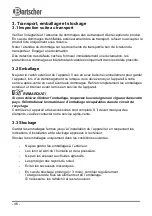- 34 -
Grilling with adjustable power levels
The process of grilling takes place through the emanation of heat by an electric element.
The temperature reached by infrared heating is very high, and heat emission flows from
top to bottom, colouring the surfaces of dishes quickly.
NOTE!
The grill function may only be used separately. It is necessary to stop the
convection function (hot air), as these two functions cannot be used
simultaneously!
The strength of the grill heating element can be regulated from its minimum to maximum
level in order to brown or broil dishes as desired.
Grilling should be done with the door closed to avoid the emission of odours and smoke.
•
Turn the device on using the main regulator dial/time dial (set the desired
temperature by turning the dial clockwise). The green operating control light will
come on, the internal lighting will be activated and the ventilator motors will begin
operating after the dial is turned.
•
Use the grill temperature dial to set the desired grilling function temperature
(to 300 °C). The green grilling function control light will come on. After the set
temperature is reached it will go off, then come on again when the temperature in
the baking chamber falls.
•
Coat the food to be cooked in a light layer of oil, place the dishes on the cooking
grid and insert into the oven art the proper position, which is generally nearest the
grill hearing element.
•
Insert the drippings tray under the cooking grid.
•
Monitor the grilling/baking process as food can burn quickly due to the high
temperatures involved in the process.
•
When the upper portion of the dishes browns, open the oven door, remove the
cooking grid, turn the dish over and replace in the oven to cook it on the other side.
•
The grill heating elements may be used to bake or broil dishes which have
previously been cooked or baked.
ATTENTION!
The device is equipped with protection from overheating, which activates at
320°C and turns the device off. If this function is activated, the device must be
left to cool for a time. Next, press the RESET button at the rear of the device to
enable it to resume operation.