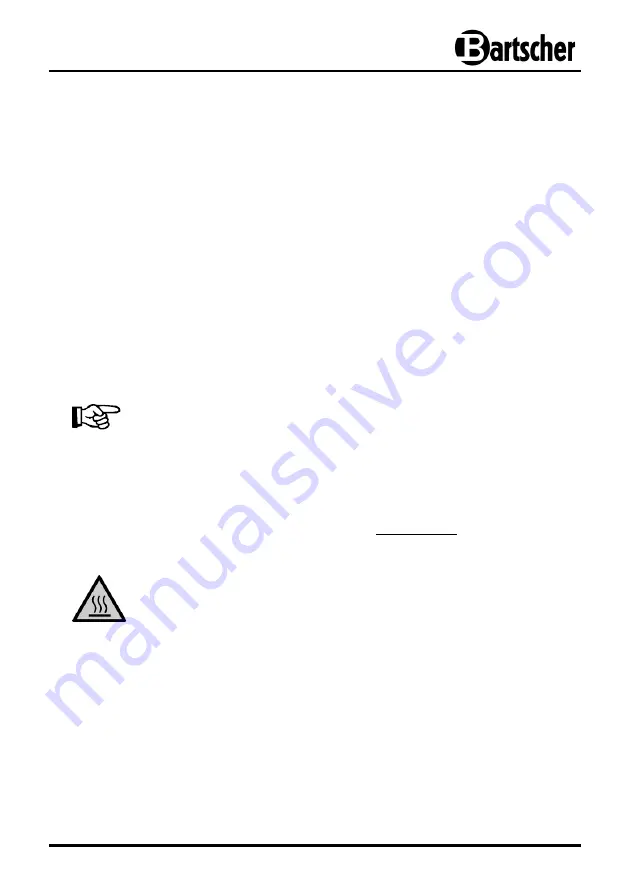
- 29 -
5.2 Operation
Prepare the device
Before first use, thoroughly clean the device and accessories (GN containers), and
dry them.
Follow the instructions in
section 6 “Cleaning”
.
After cleaning, place the GN containers 1/6 using the bars on the surface for the
GN containers of the hot display unit. Close the lifting door.
Device start-up
Connect the device to the single grounded socket.
Turn the device on using the ON/OFF switch. The ON/OFF integrated indicator
green light is on and indicating that the device has been connected to electric power
supply.
Food temperature maintenance
NOTE!
Before you place the required food in the hot display unit make sure that the set
temperature has been reached.
Set the required temperature between 30 °C and 90 °C with the temperature
control knob located on the device. The orange heating indicator light will be on.
Heat-up the hot display unit to the set temperature
without food
. When the set
temperature has been reached, the heating is off and the orange heating-up
inidicator is off.
HOT EXTERNAL SURFACE! Risk of burns!
The body and front pane of the device become hot during
operation. Do not touch the hot device! Operate the device
with designated control elements and handles.
Use protective gloves to fill up and remove the hot food.



























