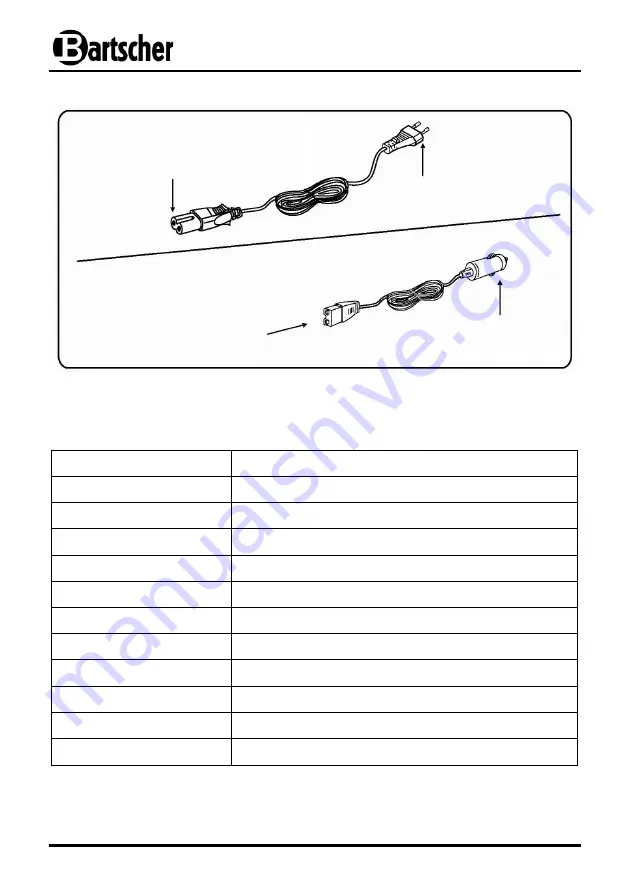
- 28 -
Accessories
4.2 Technical specification
Name
Refrigerator „Mini“
Code no.:
700089
External construction:
plastic
Cooling capacity:
15 °C to 18 °C below ambient temperature
Ambient temperature range:
10 °C to 32 °C
Power:
AC 230 V / DC 12 V / 0.056 kW (for home and car)
Energy class:
2
Climate class:
N
Capacity:
19 liters
Dimensions:
W 330 x D 370 x H 460 mm
Weight:
7.3 kg
Included:
12 V adapter cord
We reserve the right to make technical changes!
AC cable
(AC/DC)
Insert the AC pin into the
AC terminal at the rear of the device
Connect the
DC plug
to a
cigarette lighter (12 V)
Connect the
AC plug
to a
standard electrical socket
DC cable
Insert the
DC pin into the DC terminal
at the rear of the device





































