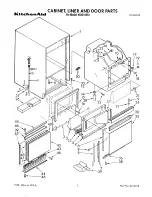- 42 -
CAUTION!
Do not leave the device unattended during descaling!
Use the protective gloves and goggles during descaling to protect yourself
from the descaling solution splashes.
o
Descaling
of the device should be realized according to the following instructions:
-
Dissolve the content of the
bag
(15 g) in approximately
5 litres
of water.
-
Slide the riser pipe through the filter basket centre and place it in the water tank.
Make sure that the riser pipe has been carefully inserted in the heating bowl.
-
Pour the descaling solution into the water tank of the coffee machine. Put the lid
on the water tank and activate the device.
-
Perform the brewing cycle and leave the coffee machine on for next 15 minutes.
-
Then turn the device off and drain the descaling solution through the drain tap to
the suitable container.
-
After descaling repeat the brewing cycle
at least three times
with use of clean
water to remove all residuals of the descaling solution.
-
Pour some fresh water into the tank and draiit to the suitable container through the
drain tap to rinse it.
-
Rinse the water tank, the riser pipe, the filter basket, and the lid thoroughly with
clean water.
-
Finally dry all cleaned parts and surfaces with soft cloth.
o
After descaling the coffee maker must be turned on
only
after pressing the
RESET
button in the base. The red descaling indicator will not come on after the device
activation.
o
The coffee machine is ready for the operation again.
o
Sash your hands thoroughly after descaling.
Storage of the device
o
If the device is not used for any lengthy period of time, clean it according to the
aforementioned description and store it in dry, clean place protected against cold,
sun and children. Do not place any have objects on the device.
Summary of Contents for PRO II 40T
Page 2: ......
Page 4: ......
Page 14: ...10 4 Technische Daten 4 1 Baugruppen bersicht 2 1 3 4 7 9 8 10 11 6 12 5 13 14 17 18 19 16 15...
Page 36: ...32 4 Technical data 4 1 Overview of parts 2 1 3 4 7 9 8 10 11 6 12 5 13 14 18 19 16 15 17...
Page 168: ...164 4 Tekniske parametre 4 1 Komponentoversigt 2 1 3 4 7 9 8 10 11 6 12 5 13 14 17 18 19 16 15...
Page 182: ...178 1 1 1...
Page 183: ...179 1 2 8 8 8...
Page 184: ...180...
Page 185: ...181...
Page 186: ...182...
Page 187: ...183 1 3...
Page 188: ...184 2 2 1 2 2 2 3...
Page 189: ...185 3 3 1 3 2 3 3 3...
Page 190: ...186 4 4 1 2 1 3 4 7 9 8 10 11 6 12 5 13 14 17 18 19 16 15...
Page 193: ...189 5 5 1 16A...
Page 195: ...191 5 12 6 I...
Page 196: ...192 RESET...
Page 197: ...193 4 6 o o o o...
Page 198: ...194 o o o o o o o a o b o b o o a o o c a a b c...
Page 199: ...195 o o o o o o o o 190065 30 15...
Page 200: ...196 o 15 5 15 o RESET o o o...
Page 201: ...197 7 6 RESET 6...
Page 202: ...198 8 Bartscher GmbH Franz Kleine Str 28 33154 Salzkotten Te 49 0 5258 971 0 49 0 5258 971 120...
Page 212: ...208 4 Teknik veriler 4 1 Cihaz n alt tak mlar 2 1 3 4 7 9 8 10 11 6 12 5 13 14 17 18 19 16 15...
Page 256: ...252 4 Technick parametry 4 1 Sou sti za zen 2 1 3 4 7 9 8 10 11 6 12 5 13 14 17 18 19 16 15...
Page 314: ...310 1 1 1...
Page 315: ...311 1 2 8 8 8...
Page 316: ...312...
Page 317: ...313...
Page 318: ...314...
Page 319: ...315 1 3...
Page 320: ...316 2 2 1 2 2 2 3 WE...
Page 321: ...317 3 3 1 3 2 3 3...
Page 322: ...318 4 4 1 2 1 3 4 7 9 8 10 11 6 12 5 13 14 17 18 19 16 15...
Page 325: ...321 5 5 1 16A...
Page 327: ...323 5 g 12 mm 6 mm ON OFF ON OFF O...
Page 328: ...324 RESET...
Page 329: ...325 O 4 6 ON OFF o o o o...
Page 330: ...326 o o o o o o o o b o b o o o o c b c...
Page 331: ...327 o o o o o o o LED o 190065 30 15 g...
Page 332: ...328 o 15 g 5 15 o RESET o o o...
Page 333: ...329 7 6 ON OFF RESET 6...