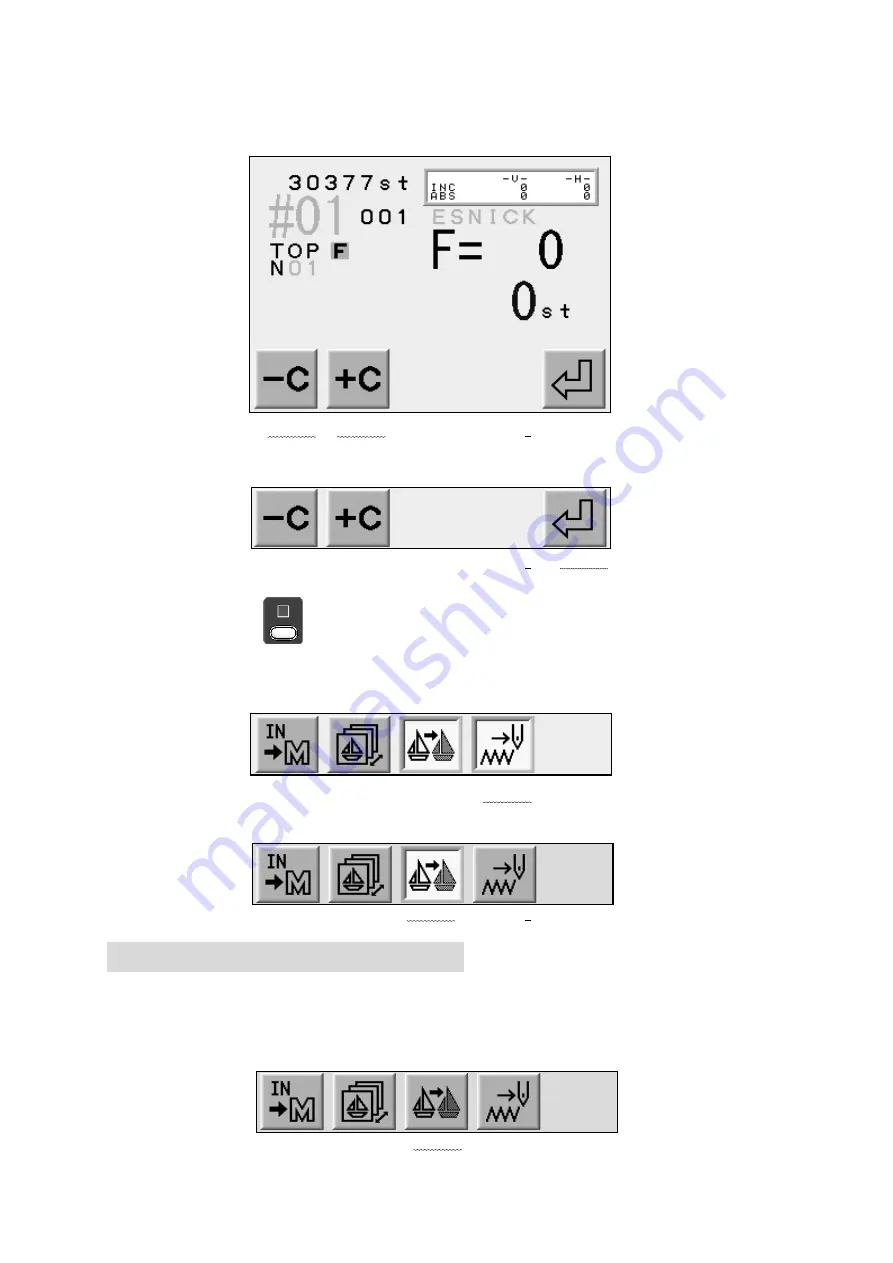
4) The Color Change Screen appears. Find a color change position to locate the
Pantograph.
Press the A-Key to find the previous color changes.
Press the B-Key to find the following color changes.
(A-Key) (B-Key) (C-Key) (D-Key) (E-Key)
5) Press the E-Key , the pantograph moves to the selected color change location.
(A-Key) (B-Key) (C-Key) (D-Key) (E-Key)
※ Exiting Float
a)Press to stop the machine.
b)Press the Menu Key to display MENU 2.
c)Press the D-Key
(A-Key) (B-Key) (C-Key) (D-Key) (E-Key)
d)Press C key to exit.
(A-Key) (B-Key) (C-Key) (D-Key) (E-Key)
8. Color Code Change (Teaching)
Instructions for changing the color codes while running the machine.
1) Press the Menu Key to display “MENU 2” as below.
2) Press the C-Key
(A-Key) (B-Key) (C-Key) (D-Key) (E-Key)
9-7
Summary of Contents for BEVT Series
Page 1: ...Instruction Manual...
Page 15: ...1 Automat 3 2...
Page 74: ...3 Press the E Key to start loading designs A Key B Key C Key D Key E Key 6 17...
Page 148: ...Embroidery Machine BEVT series Mechanical Guide...
Page 156: ...BEVT Series Mechanical Guide Machine Basics 1 6 Z9 Sewing Head...
Page 159: ...1 9 Machine Basics BEVT Series Mechanical Guide...
















































