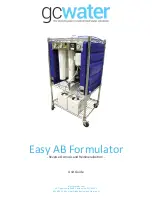Once the tensions have been adjusted for the type of thread being used, only minor changes
will be needed as the fabric, letter size, and alphabet style changes.
Take-Up Spring Adjustment
Located behind each upper plastic tension disc is a hook spring called the tension take-up
spring. The tension take-up spring picks up the excess slack on the thread while the machine
is sewing. This is particularly important when the machine is sewing small letters. The
take-up spring may require adjustment for two reasons.
Fabric Change
It may be necessary to adjust the tension take-up spring
when switching to very thin or very thick fabric. To sew on
thinner fabric, lighten the tension on the take-up spring. To
sew on thicker fabric, tighten the tension. Follow the steps
listed below for adjusting the take-up spring tension.
False Thread Breaks
There may be a time when the machine is experiencing
constant false thread breaks. The machine keeps stopping,
but the thread is not broken. When this occurs, the tension
take-up spring is too tight.
Adjusting the Take-Up Spring
1. To
loosen
the tension, insert a screwdriver into
the post and turn
counterclockwise
, no more than
1/8 of a turn. Sew off a sample to check the
tension. Repeat the procedure if necessary.
2. To
tighten
the tension, insert a screwdriver into
the post and turn
clockwise
, no more than 1/8 of a
turn. Sew off a sample to check the tension.
Repeat the procedure, if necessary.
Sewing Preparation
Using the proper size hoop when embroidering finished
goods ensures the best results. Before hooping, use Float, the H and V values or Perimeter
Trace to determine the pattern size and choose a hoop slightly larger than the pattern. It is
recommended to leave at least a 1/2" clearance around the pattern. The garment must be
hooped straight and tight so the embroidery appears straight. It is best to use a framing board
system which holds the hoop stationary so you can use both hands when straightening and
smoothing the fabric.
1
- 1
7
Machine Basics
BE
V
T Series
Mechanical G
uide
Summary of Contents for BEVT Series
Page 1: ...Instruction Manual...
Page 15: ...1 Automat 3 2...
Page 74: ...3 Press the E Key to start loading designs A Key B Key C Key D Key E Key 6 17...
Page 148: ...Embroidery Machine BEVT series Mechanical Guide...
Page 156: ...BEVT Series Mechanical Guide Machine Basics 1 6 Z9 Sewing Head...
Page 159: ...1 9 Machine Basics BEVT Series Mechanical Guide...