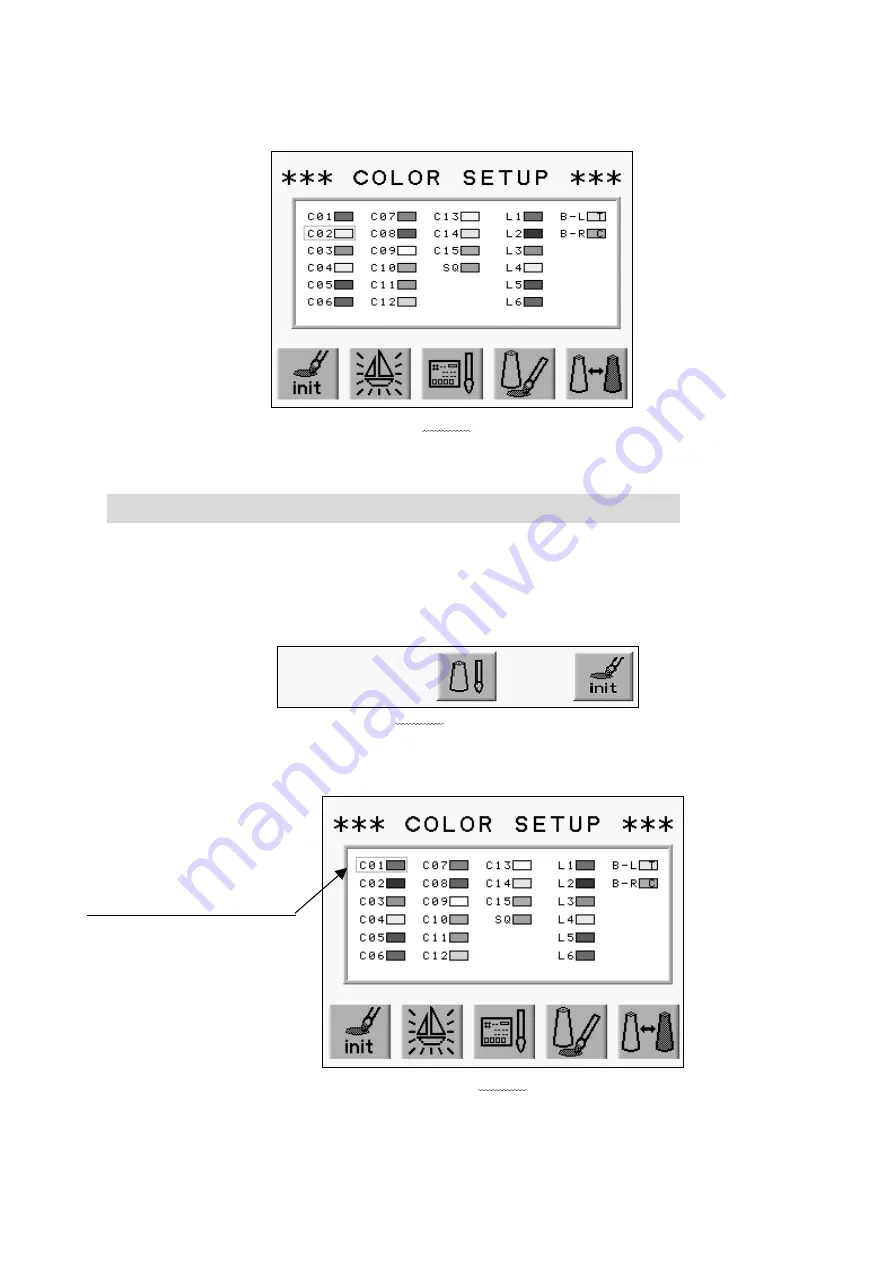
8) Press the C-Key to save the new color to the memory.
*The bitmap image of the chosen memory design on the memory design control screen
will be re-written with the new colors.
(A-Key) (B-Key) (C-Key) (D-Key) (E-Key)
If you do not want to save the new color to the memory, press the MENU Key
to skip the Color setting screen.
11-6.Changing Memory Design Color(
Color change
)
List the color for each code.
* Changes the color of the memory design bitmap and visual display.
1) Refer to “Changing the color in the display”, use the Jog Key and choose the
needle color you want to change.
2) Press the C-Key.
(A-Key) (B-Key) (C-Key) (D-Key) (E-Key)
3) Color Setup Screen Appears.
Use the Jog Key and choose the needle color to change.
The needle color to change
(A-Key) (B-Key) (C-Key) (D-Key) (E-Key)
Press the C-Key to go back to the Color Setup Screen.
3-18
Summary of Contents for BEVT Series
Page 1: ...Instruction Manual...
Page 15: ...1 Automat 3 2...
Page 74: ...3 Press the E Key to start loading designs A Key B Key C Key D Key E Key 6 17...
Page 148: ...Embroidery Machine BEVT series Mechanical Guide...
Page 156: ...BEVT Series Mechanical Guide Machine Basics 1 6 Z9 Sewing Head...
Page 159: ...1 9 Machine Basics BEVT Series Mechanical Guide...
















































