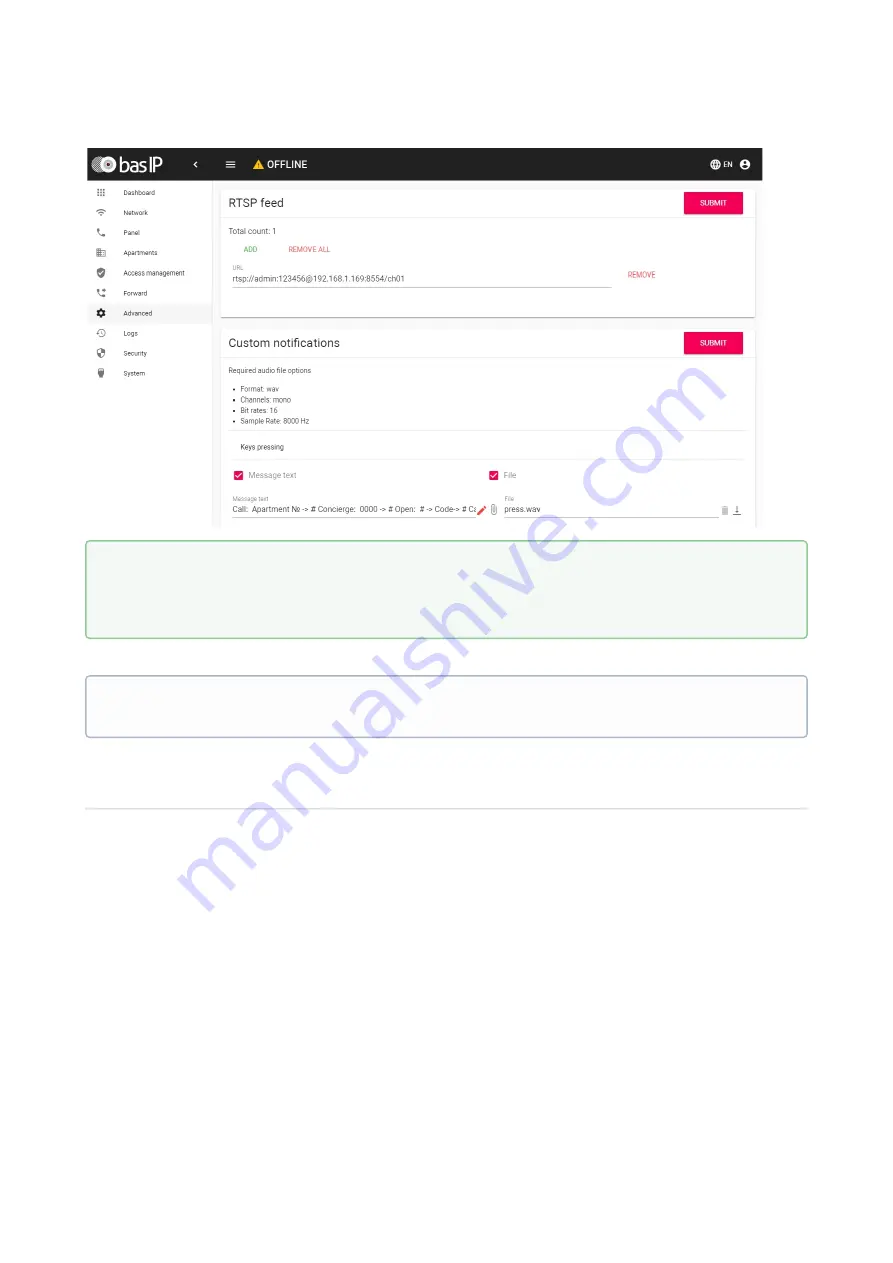
Configuration through web interface
–
35
URL:
URL of the RTSP stream which could be displayed during a call.
Custom notifications
Window for editing user notifications for various actions.
During activation of various triggers, the panel displays text on the display and plays an audio
message.
In this menu, the text and sound file for each action can be changed to custom.
Also there is an ability to change the text displayed on the main screen of the panel.
During a call, it is possible to switch between streams by pressing keys from 1 to 5 in
the monitor menu. The key "1" corresponds to the stream of the outdoor panel, the keys
from "2" to "5" - to additionally added streams (transmission is carried out by DTMF
RFC2833).
Example:
rtsp://admin:123@192.168.1.189:8554/ch01
















































