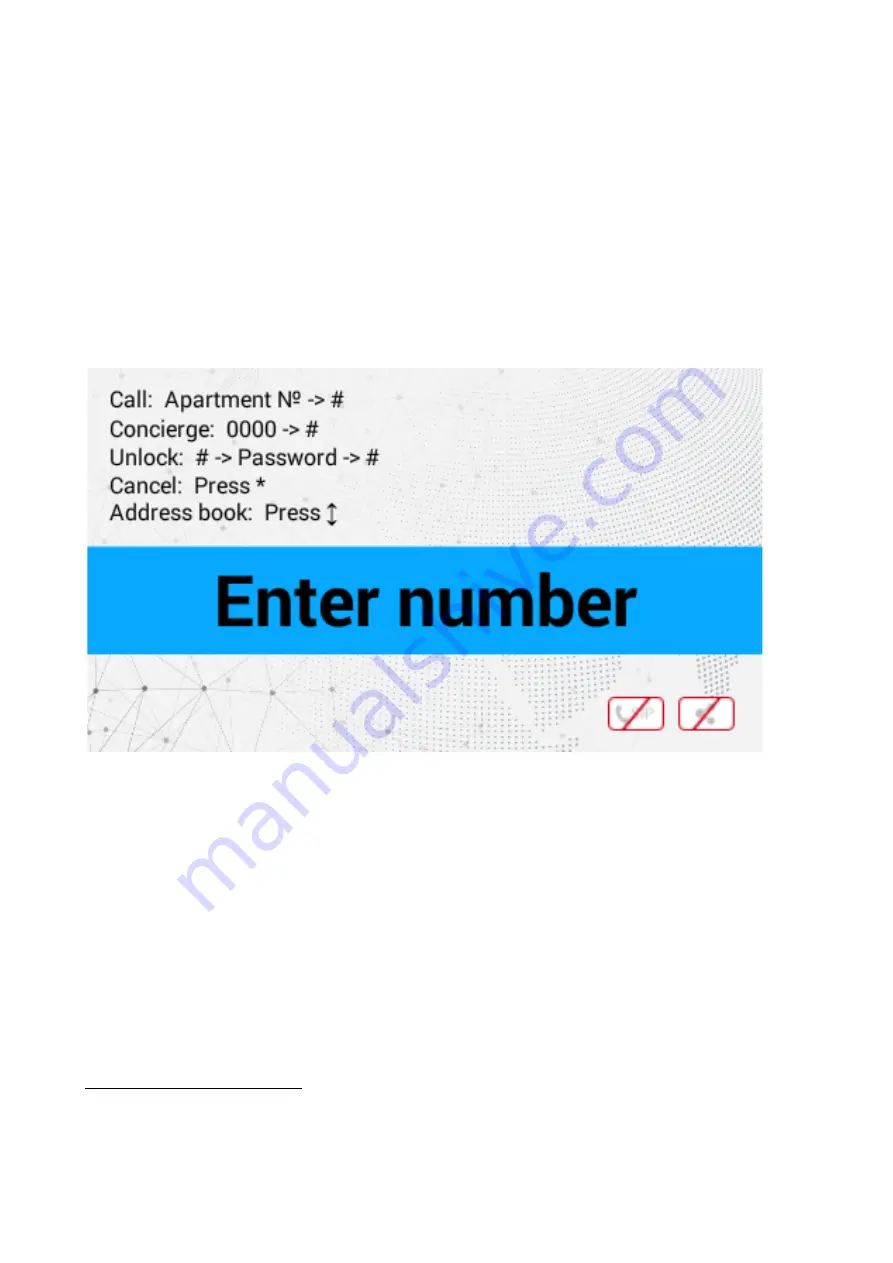
Configuration through graphical interface
–
9
1
https://wiki.bas-ip.com/aa07v4/en/apartments-14058107.html
Configuration through graphical interface
•
•
•
•
•
•
Main screen
Call:
to call the apartment required, you need to enter from 4 to 10 digits depending on the
current mode of the panel.
Concierge: to call concierge you should enter 0000# or press separate call button on the
keypad.
Open: to go to the Access Code menu, press "#", enter the access code and press "#" to
confirm.
To cancel an action or navigate through the menu you should press "*".
Address book:
A list of contacts to search for and call residents if the exact logical address of
the monitor is unknown.
Address book is available if the option is enabled in the settings of the web interface in the
"
" section.










































