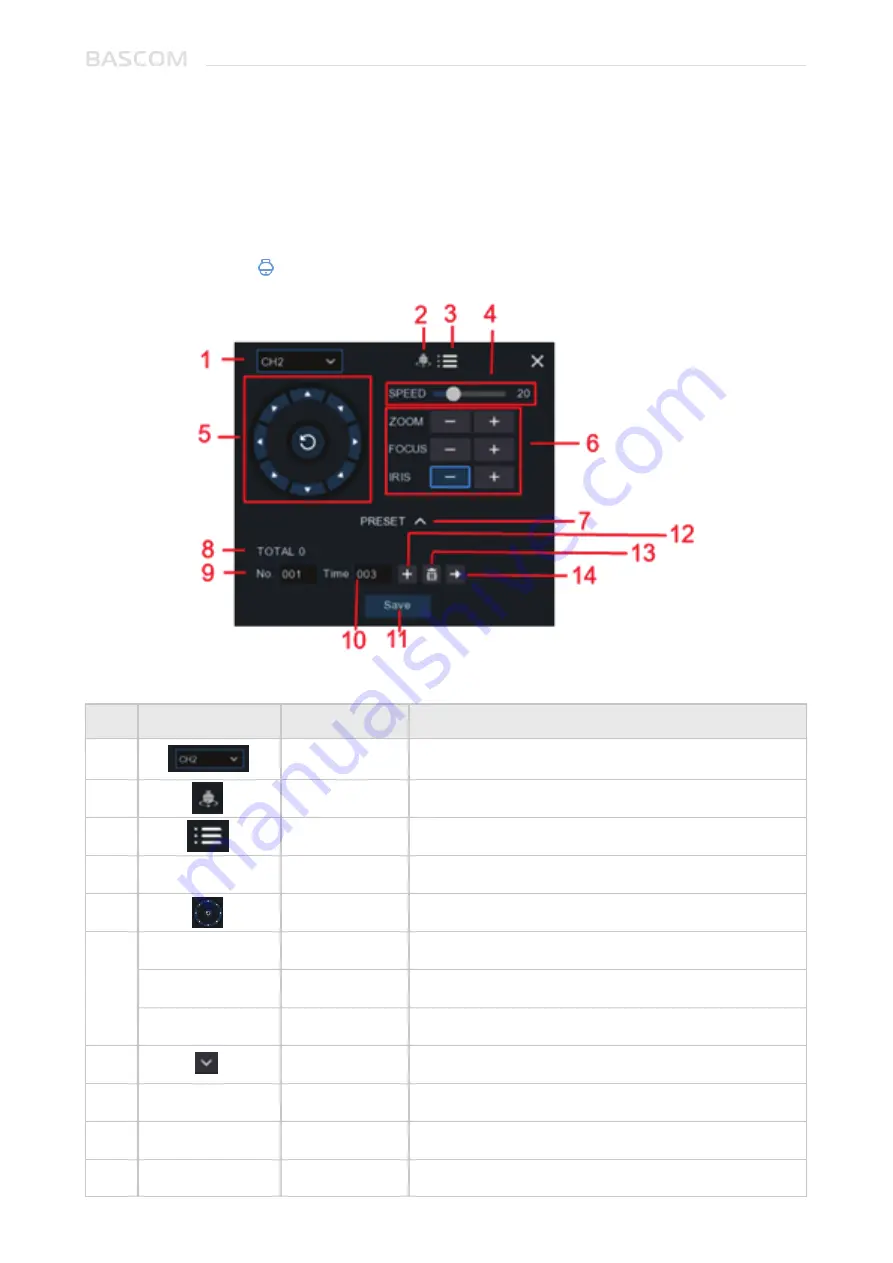
User Manual
9
2.1.3 Zoom lens configuration
If your camera has a zoom lens, you can use this control panel to zoom in or out. Because the cameras
have an autofocus function, please only adjust the zoom to make the viewing angle bigger or smaller.
Focus and iris will be set automatically.
1) Click left your mouse upon a channel on Live Viewing screen to open
Camera Quick Toolbar
, and
choose the control icon .
2) The control panel will be displayed.
No.
ICON
ITEM
DESCRIPTION
1
2
3
4
5
6
7
8
9
10
Camera
Cruise
UTC Menu
Speed
Pointer Panel
Zoom
Focus
Iris
PRESET
Total
No.
Time
Click to select the channel of the camera
N/A
N/A
Adjust the speed
N/A
Click to zoom in/out
Click to adjust the focus
Click to adjust the iris setting
N/A
N/A
N/A
N/A
Speed
- ZOOM +
- FOCUS +
- IRIS +
Total
No.
Time
Summary of Contents for RECORDER
Page 1: ...User Manual RECORDER ...
Page 65: ...User Manual 60 www bascom cameras com ...
Page 66: ...User Manual 61 ...











































