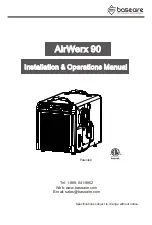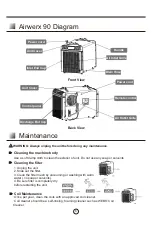Key Functions
5
2.Arrow Buttons
Use this button to turn the dehumidifier on and off. Press once to turn the machine on. You will
hear two beeps and the light will illuminate green. Press the power button a second time and
you will hear one beep as the machine shuts down. Note that there is a one minute fan delay on
shutdown.
1.Power Key
Use the up and down arrow buttons to set the desired humidity setpoint on the display screen.
The setpoint can be any number between 35-90%. Creating a setpoint means that when the
indoor humidity is lower than the setpoint, the machine will stop automatically. Conversely,
when the indoor humidity is higher than the set level, the unit will operate.
NOTE: The humidity
levels displayed are approximate only (+/-5%)
3.Continuous Mode
successfully switched into continuous mode. The display screen will show "CO".
would like to switch back to normal humidistat operation, simply move the setpoint above 35%.
To switch into continuous mode, simply use the down arrow to set the humidity below 35%. The
Cont. light should illuminate green on the display board to indicate that you have
When set to continuous, the dehumidifier will run constantly, regardless of the humidity level. To
stop the machine, turn the unit off or switch back to normal humidistat operation. If you
4.Central Control
This mode is not applicable on the AirWerx 90.
5.Auxillary Terminals A5/a6
The A5/A6 on the terminal strip can be used as a safety switch for external condensate pumps.
It should be set to N/O (normally open) at the dehumidifier. If an E4 error occurs, switch the
wiring to N/C (normally closed).
Summary of Contents for AirWerx 90
Page 2: ......