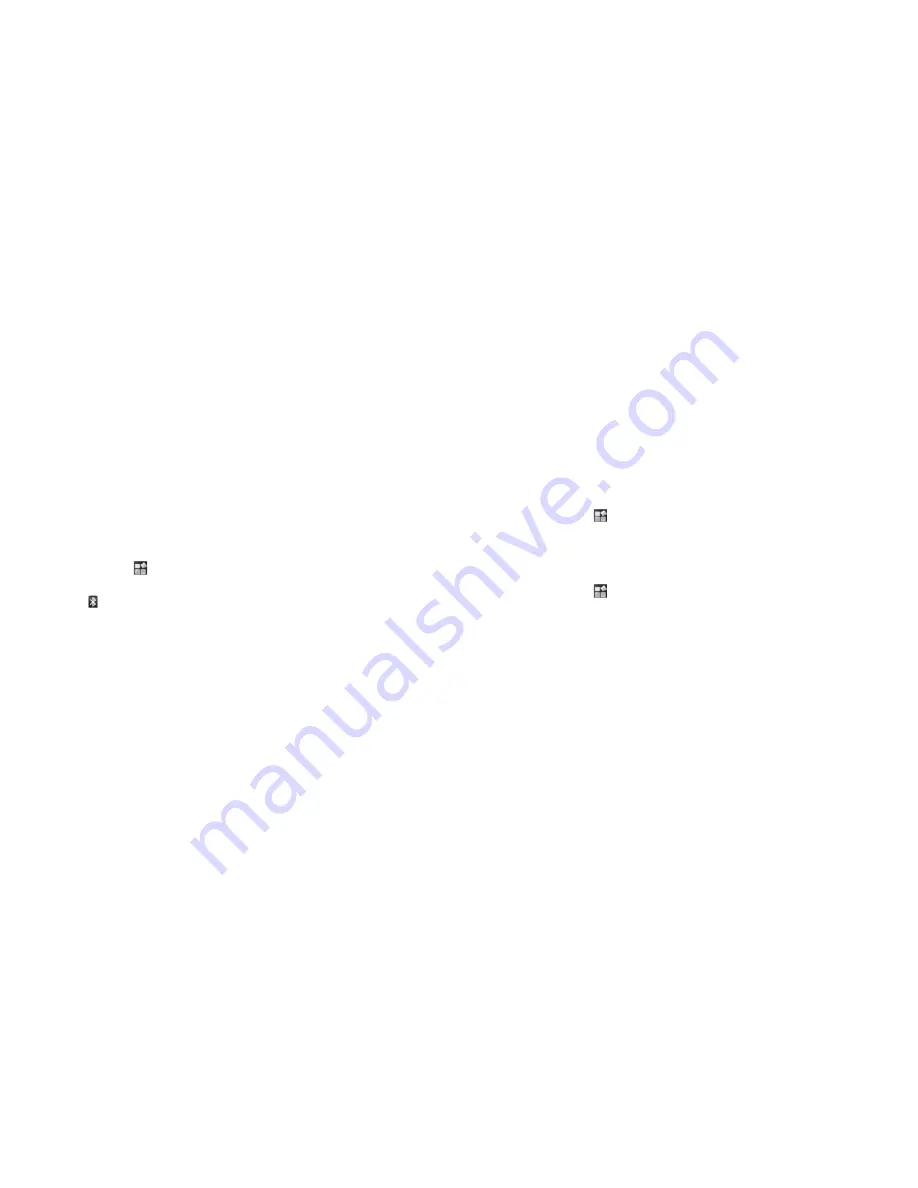
102
103
Bluetooth
Bluetooth is a short-range wireless communication technology. Wireless devices
with Bluetooth capabilities can exchange information within a distance of about
10 meters without any physical connection. The Bluetooth devices must be paired
before the communication is performed.
Turning Bluetooth On/Off
1. Tap Home Key >
> Settings > Wireless & networks.
2. Select the Bluetooth check box to turn Bluetooth on.
The icon will be displayed in the status bar. If you want to turn Bluetooth off,
clear the Bluetooth check box.
Note:
By default, Bluetooth is turned off. If you turn it on, and then turn off your
device, Bluetooth is also turned off. When you turn on your device again, Blue-
tooth turns on automatically.
Making Your Device Visible
Other devices with Bluetooth capabilities can detect your BASE Tab, establish a
partnership, or use a Bluetooth service.
1. Tap Home Key >
> Settings > Wireless & networks > Bluetooth settings.
2. Select the Bluetooth check box if needed.
3. Select the Discoverable check box to make your device visible.
Changing Your Device
’s Name
1. Tap Home Key >
> Settings > Wireless & networks > Bluetooth settings.
2. Select the Bluetooth check box if needed.
3. Tap Device name.
4. Enter the name and tap OK.
















































