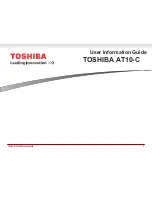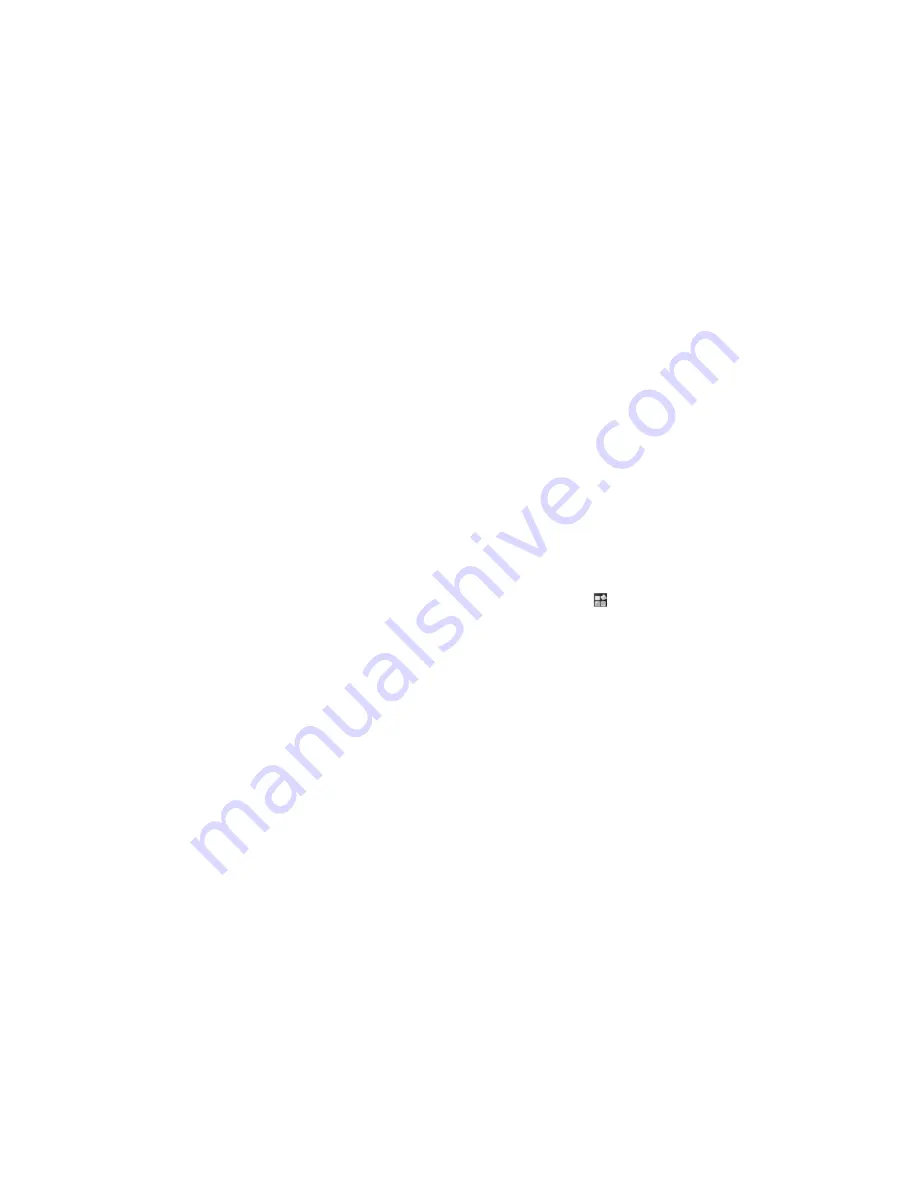
124
125
Adjusting the Ringtone, Media and Alarm Volume
If you want to set the ringer volume, make sure your device is not in silent mode.
1. Tap Volume in the General section.
2. Adjust the Ringtone, Media and Alarm volume and tap OK to save.
Tip:
You can adjust the ringer volume quickly by pressing the Volume Keys from
any screen.
Note:
If you want to adjust the notifi cation volume together with ringer volume,
select the Use incoming call volume for notifi cations check box.
Enabling the Touch Tones
You can set your BASE Tab to play tones when touching the keys of Dialer.
Select the Audible touch tones check box in the Feedback section.
Enabling the Screen Selection Tones
You can set your BASE Tab to play sound while making a selection by touching the
screen.
Select the Audible selection check box in the Feedback section.
Enabling Dolby Mobile
You can enable Dolby Mobile for better sound quality.
When Dolby Mobile is on, you can tap Menu Key > Dolby Mobile Settings to
select a music mode when playing the music track.
Language Settings
You can change the system language of your device.
Changing the Language of Your Operating System
1. Tap Home Key >
> Settings > Language & keyboard > Select language.
2. Select a language from the locale list to set it as the system language.
Mobile Network Services
The GSM and WCDMA services are supported by your device. You can confi gure
the network settings according to your phone service.