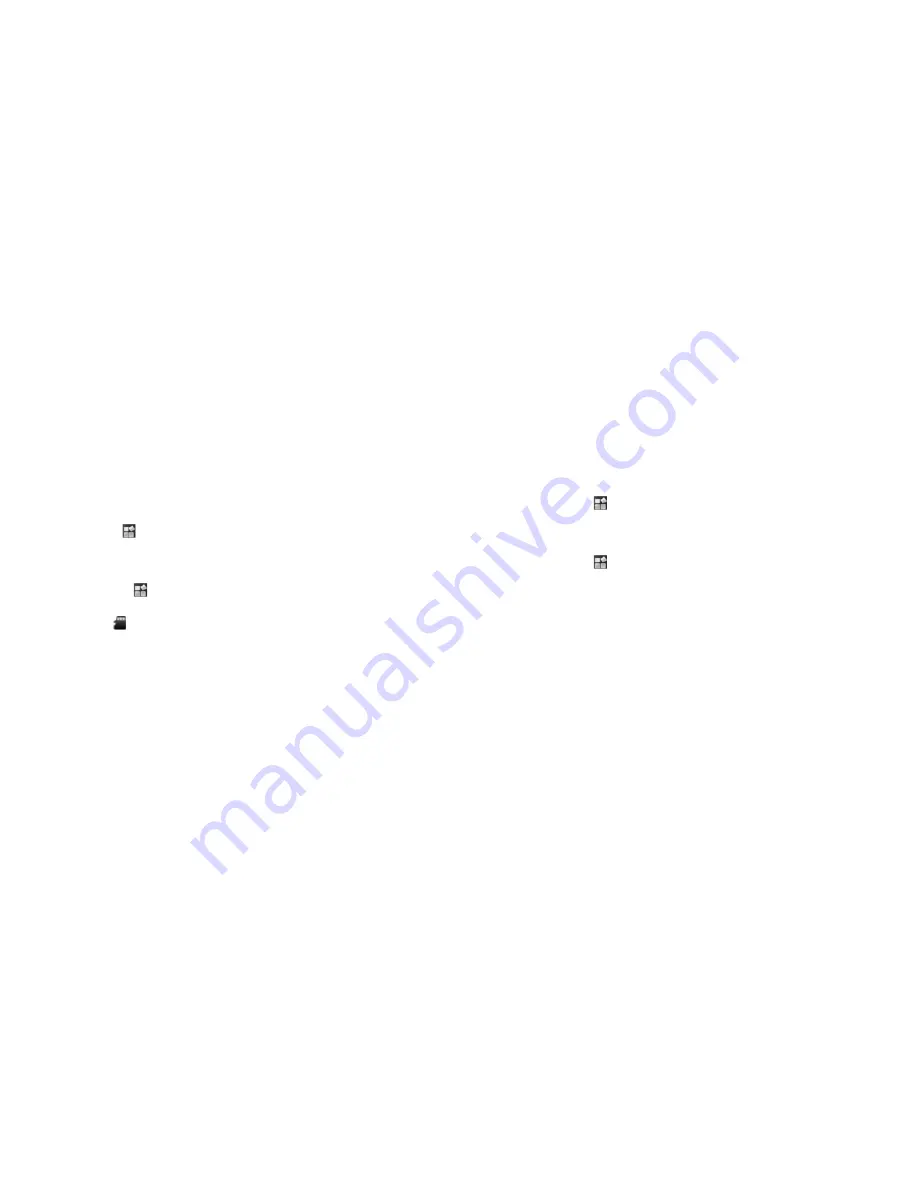
134
135
Managing Memory
Managing Your Memory Card
Viewing the Space Information
Tap Home Key >
> Settings > SD card & phone storage.
You can view the Total space/Available space information in the SD card section.
Unmounting Your Memory Card
1. Tap Home Key >
> Settings > SD card & phone storage.
2. Tap Unmount SD card.
Note:
The icon will appear in the status bar.
Formating Your Memory Card
1. Unmount your memory card.
2. Tap Format SD card.
3. Tap Format SD card to confi rm.
Managing Internal Storage
Viewing the Phone Space Information
1. Tap Home Key >
> Settings > SD card & phone storage.
2. Scroll down to view the Available space in the Internal phone storage section.
Resetting to Factory Settings
1. Tap Home Key >
> Settings > Privacy.
2. Tap Factory data reset.
3. Tap Reset phone.
4. Tap Erase everything.









































