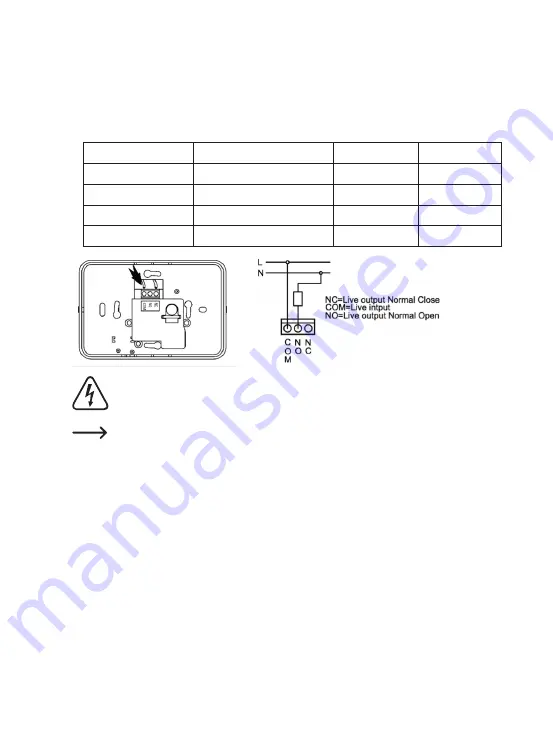
28
• Decide which cables to connect and how. Connect the COM output to the phase and, alterna-
tively, NO or NC by way of the (ohmic) load to be connected to the neutral conductor. The NC
output is switched as long as the target temperature has not yet been reached. The NC output
switches as soon as the target temperature is reached. The type of circuit is shown in the data
sheet of the device to be switched.
Actual temperature
NO output
NC output
Heater
>= Set tempe1 °C
OPEN
CLOSE
<= Set temperature -1 °C
CLOSE
OPEN
Cooling system
>= Set tempe1 °C
CLOSE
OPEN
<= Set temperature -1 °C
OPEN
CLOSE
Make sure that the individual wires are connected and allocated correctly before the
electrical wiring. If necessary, ask an expert.
The device does not need a protective earth connection. If necessary, cut it.
• Open the screws of the contact strip and insert the wires until the insulation is above the edge of
the contact surface in the terminal. Hold in position and tighten the screws. If you cannot push the
wire into the terminal strip far enough, check the length of the end splice. After assembling, check
and re-tighten all the screws.
• Fasten the cover with screws to front of the contact strip.
• Insert the switching logic into the wall-mounted relay part. Make sure that labels and display are
legible and not in an upside down position. If this is the case, the parts are not in proper contact.
The switching signals are transferred from the logic to the relay part by way of three contacts.
















































