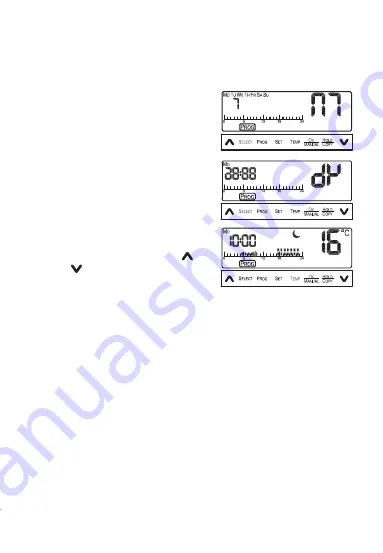
58
e) Program overview
With the program overview, you can recall and check programs already config-
ured.
1. Press and hold the “PROG” button to
enter the program settings menu.
Press the “SELECT” button 4 times
until “7AY” is shown on the display.
2. Press the “PROG” button to set the
day for the overview. Use the “SE-
LECT” button to toggle between the
days.
3. By pressing the “PROG” button again,
you can call up the program overview
for the selected day. With the “ “ and
“ “ buttons to are able to control
each hour within the program.
4. To return to the program setting menu, press the “PROG” button again.
Then press the “OK” button to return to the display.
















































