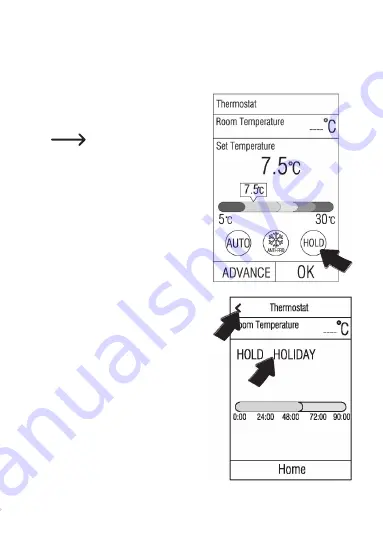
64
d) “Temperature hold” and “Holiday mode”
“Temperature hold” maintains the room at a preset temperature for a predefined
period of time
Touch the “HOLD/VACATION” button on
the right-hand side of the display, and
then drag the slider to set the time.
Set the desired temperature
before touching the “HOLD/
VACATION” button. No
other preset programs will
be used when this mode is
enabled. The temperature
can be maintained for a du-
ration of 1 to 90 hours.
To configure holiday mode, touch the
HOLD/VACATION button and select
“Holiday” at the top of the screen. Drag
the slider in the middle of the screen to
set the duration of your holiday.
The room will be kept at the preset tem-
perature for the duration of your holiday.
You can choose a duration from 1 to 199
days.
















































