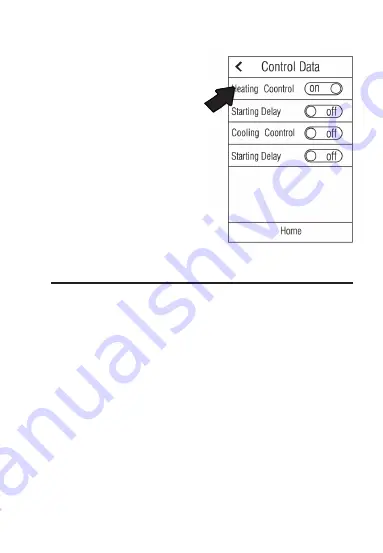
68
Control data
This menu allows you to control the
heating using “Cooling” or “Heating”.
Refer to the operating instructions for
more information.
12. Maintenance and care
• If the display contrast decreases or the time display stops, the batteries are
flat and must be replaced. To do this, detach the front part of the housing
by releasing the clips carefully (they are situated in the middle on the left
and right side). Press under the clips and pull the front part of the housing
slowly away.
Replace the exhausted batteries for new ones; dispose of the old batteries in
an environmentally correct way.
Close the housing of the room thermostat again.
• To clean the outside of the product, a dry, clean and lint-free cloth is sufficient.
• Do not use any aggressive cleaning agents or chemicals. Improper cleaning
agents can cause discolouration on the plastic surface or damage the let-
tering. Never use aggressive scouring cleaners, alcohol, gasoline, spirit or
similar liquids for cleaning the device!
















































