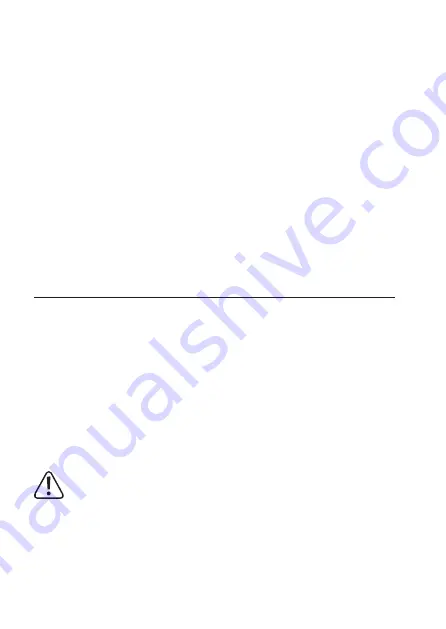
The range can be considerably reduced by:
• Walls, reinforced concrete ceilings
• Coated/vapour-deposited insulating glass panes, aluminium windows or the like
• Vehicles
• Trees, brushes, soil, rocks
• Proximity to metal and conducting objects (e.g. radiators)
• Proximity to people
• Broadband interference, e.g. in residential areas (DECT telephones, mobiles, radio-
controlled headphones, radio-controlled speakers, other radio-controlled weather stations,
babyphones etc.)
• Proximity to electric motors, transformers, mains adapters
• Proximity to mains sockets, network cables
• Proximity to poorly shielded or uncovered computers or other electrical appliances
15. Care and cleaning
This product does not require maintenance. Repair or maintenance work must be done by a
technician or a specialist repair centre. There are no components on the inside of the product
that require maintenance by you. Therefore, you should never open it (apart from the procedure
for replacing the batteries as described in these instructions).
To clean the exterior of the weather station, a dry, soft and clean cloth is sufficient. Do not push
too hard on the weather station display as this may cause scratch marks or lead to display
malfunction.
Dust on the weather station can be easily removed with the help of a long-haired, soft and clean
brush and a vacuum cleaner.
To remove stronger soiling on the outdoor sensor, use a soft cloth that is slightly moistened with
lukewarm water.
Never use aggressive detergents, rubbing alcohol or other chemical solutions, as
these may damage the housing or cause the product to malfunction.
43
Summary of Contents for WS-9130-IT
Page 30: ...8 Product overview a Weather station back 1 2 3 1 Hanger 2 Battery compartment 3 Base 30 ...
Page 90: ......
Page 91: ......
















































