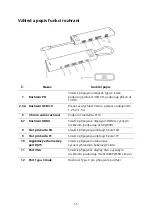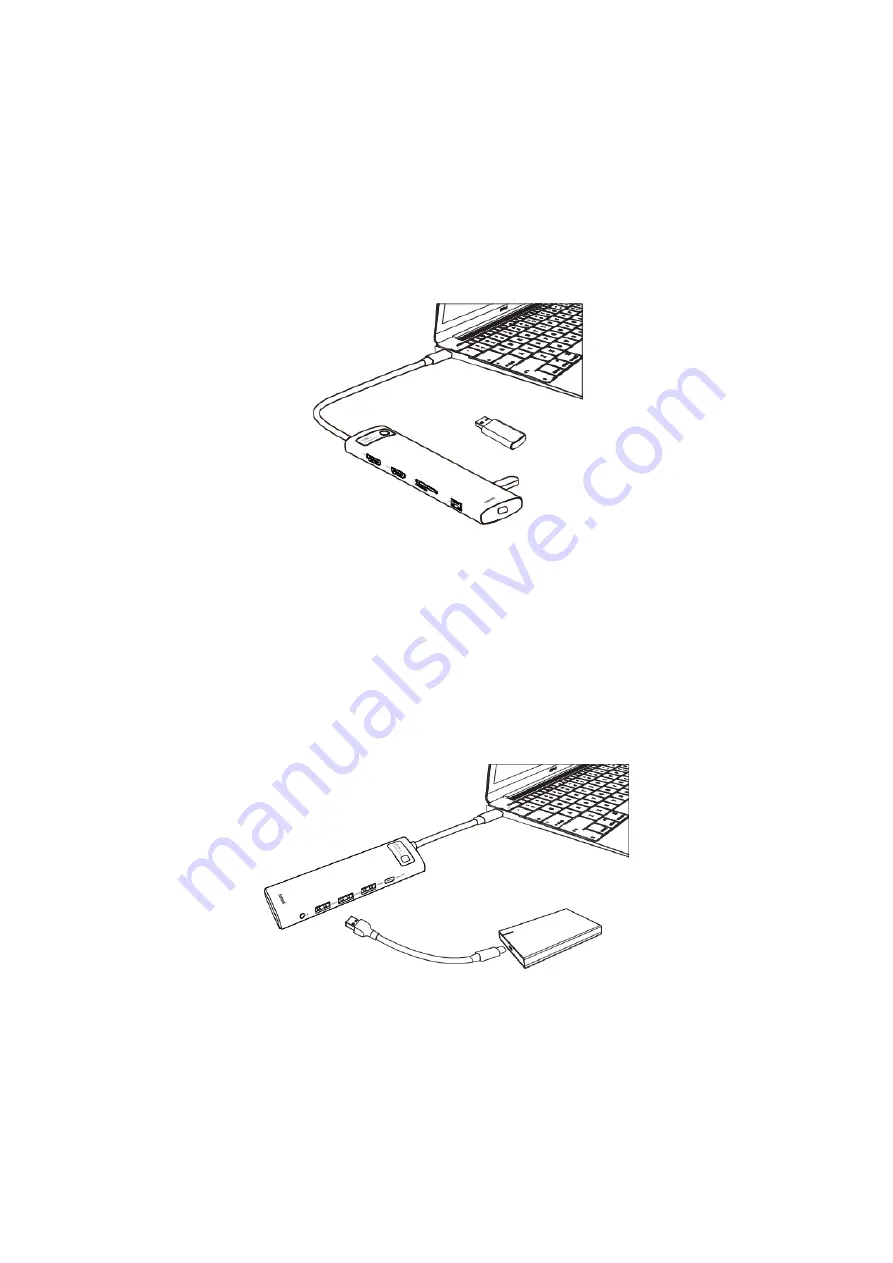
6
Feature instructions
U disk, memory card instructions
Connect this product to the Type-C female socket of the computer, and then insert the
USB flash drive or SD card. At this time, the computer will pop up the USB flash drive or
the SD card drive letter (SD/TF card support simultaneous reading). Click to enter, then
you can copy, move, delete files, and perform other operations.
Instructions for using a removable or solid-state drive
Connect this product to the Type-C female socket of the computer, and then insert the
mobile hard disk or solid-state hard disk. At this time, the computer will eject the drive
letter of the mobile hard disk or the solid-state hard disk. Click to enter, then you can
copy, move, delete files, and perform other operations.
Note: When connecting a hard disk or other device with high power consumption and it
is not possible to connect properly, connect the charger to the Type-C socket of the
product to charge the computer and hard disk.
Charging interface instructions
Connect this product to the Type-C socket of the computer, and then connect the Type-C
charger of the computer to the Type-C socket. At this time, the computer will display the
charging identifier to represent that the computer is charging.