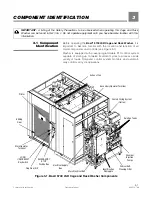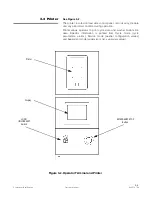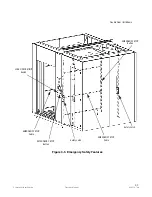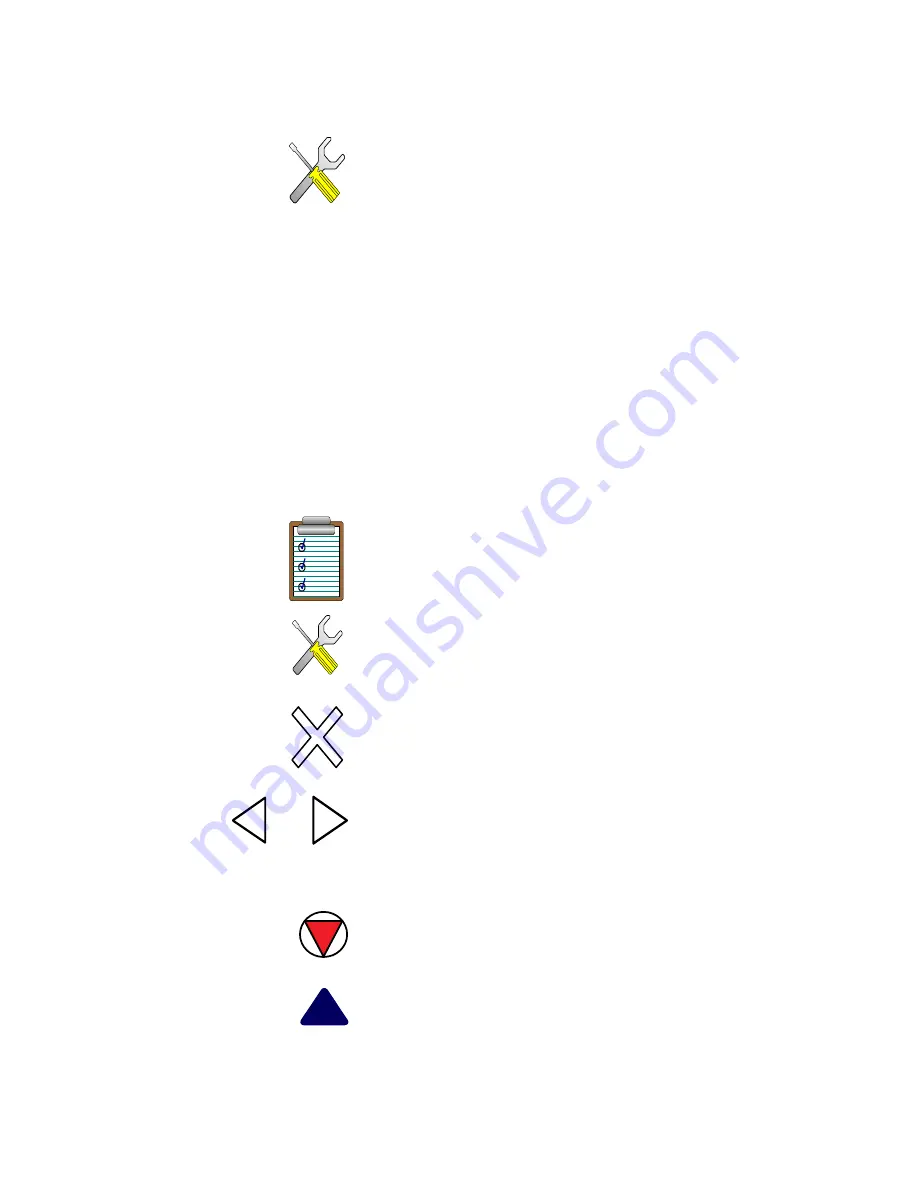
3-3
Component Identification
Operator Manual
920512-768
3.2.4 Service Mode
Service mode allows a qualified service technician to access Service
mode menu to configure washer and to perform preventive mainte-
nance, testing and troubleshooting. Service mode is not accessible
to operator or supervisor.
A predefined password is required to access Service mode.
3.2.5 Operator Terminal
Touch Screen
Operator terminal screen is a touch-sensitive color graphics screen.
Touch screen displays current status of chamber, including current
chamber temperature and phase remaining time, cycle data and
operator instructions. Touch screen also indicates any faults that
may occur during a cycle.
Touch pads are displayed on touch screen and vary from one menu
to another. Some values may be selected in scroll down menus
using arrows displayed on touch screen.
Touch Pads
:
Supervisor mode
: Press
Supervisor mode
on OPTIONS screen to
access Supervisor Mode Login screen.
Service mode
: Press
Service mode
on OPTIONS screen to access
Service Mode Login screen.
CLOSE
: Press
X
(CLOSE)
on touch screen to exit a screen and
return to previous screen.
Left or Right arrow
: For forward and back navigation. Press
Left
or
Right arrow
on touch screen to scroll across a screen to view all
menus and/or possible selections available.
STOP
: Press
STOP
on touch screen to
interrupt or
abort cycle.
ALARM
: Symbol displayed on Alarm screen, along with
FAULT
messages.
Passwords
Operators
Cycles
or
!