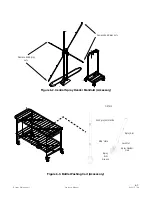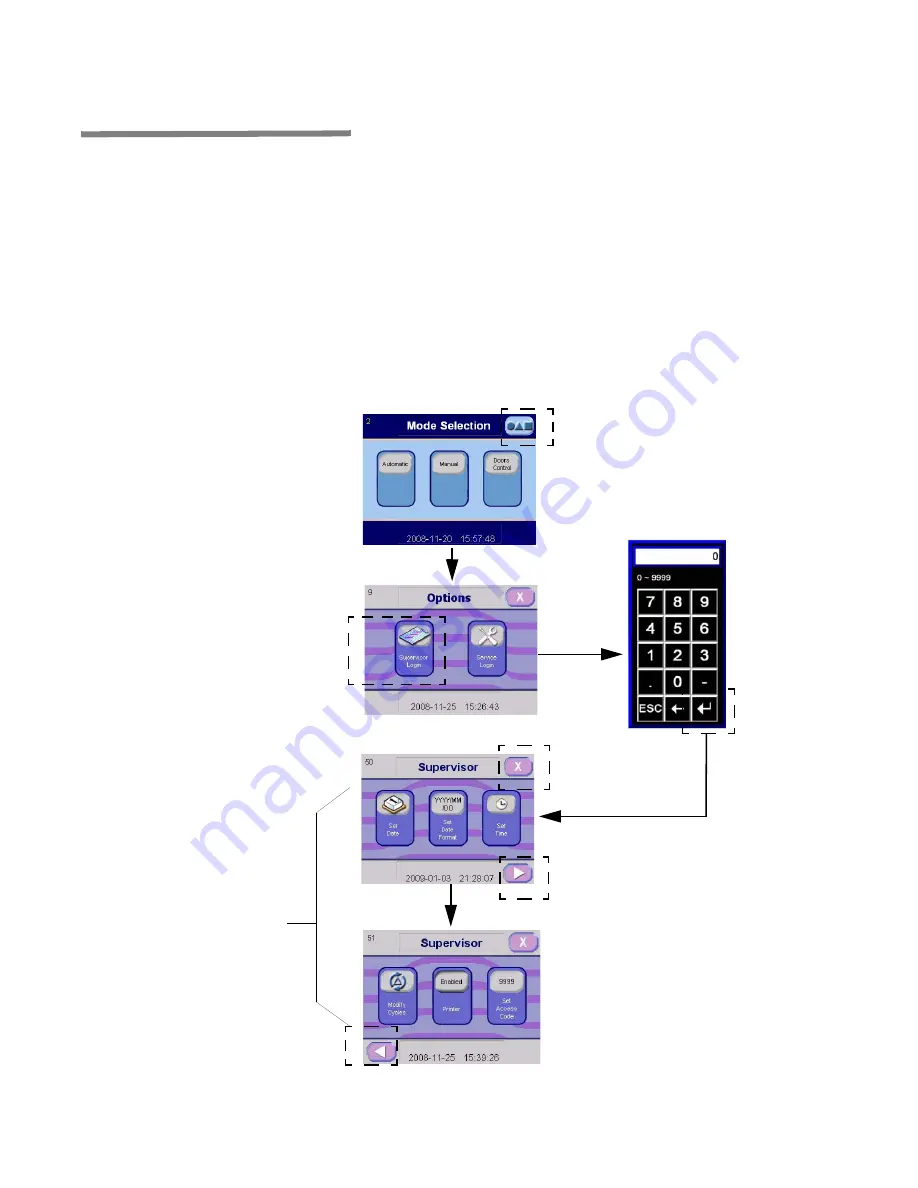
5-4
920512-768
Operator Manual
Cycle and Control Value Programming
5.2 Supervisor Mode
Supervisor mode access is secured by a password.
5.2.1 Accessing Supervisor
Mode
To access Supervisor mode, proceed as follows:
1.
On Mode Selection screen, press
OPTIONS
touch pad.
2.
On Options screen, press
SUPERVISOR MODE
touch pad. A
numeric keyboard appears.
3.
Enter appropriate password (supervisor and service user can
access Supervisor Mode).
4.
Press
ENTER
touch pad.
NOTE: If password entered is wrong, display shows USERNAME
OR PASSWORD NOT RECOGNIZED, PLEASE TRY AGAIN.
5.
Display advances to first Supervisor Mode screen.
Press
OPTIONS
Touch Pad
Press
SUPERVISOR
Touch Pad
Enter
PASSWORD
Press
ENTER
Touch Pad
RIGHT
Arrow Touch Pad
Advances to Next Screen
X
Touch Pad Returns
to OPTIONS Screen
LEFT
Arrow Touch Pad to Return
to Previous Screen
Press Desired Touch
Pad According to
Action to Perform
Figure 5-1. Supervisor Mode Flowchart