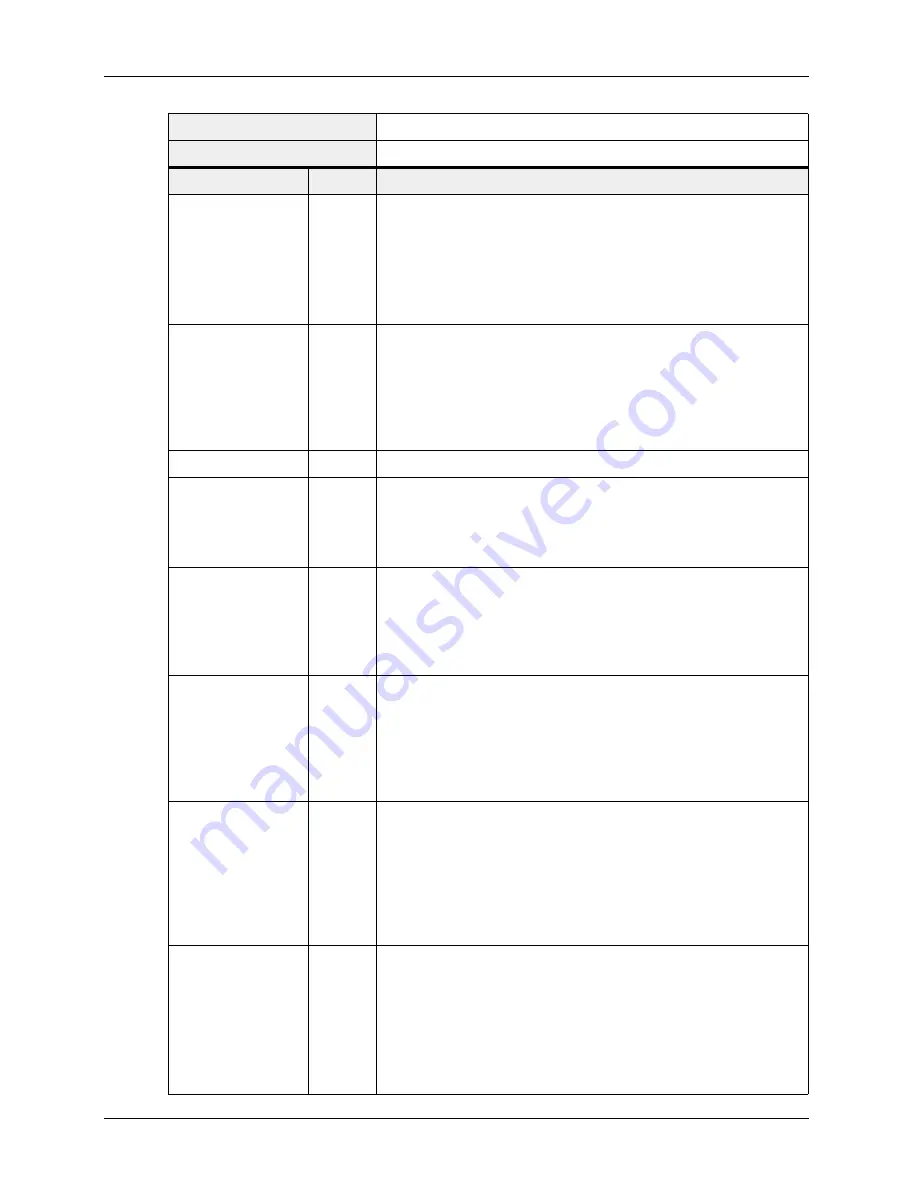
Configuring the Camera
BASLER A102
f
4-21
DRAFT
Register Name:
White Balance
Offset from Base Address:
0x80C
Field
Bit
Description
Presence Inq
0
Indicates the presence of the white balance control feature.
The value will be 0 on A102f cameras, indicating that white balance
control is not available.
The value will be 1on A102fc cameras, indicating that white balance
control is available.
This field is read only.
Abs Control
1
Determines whether the white balance will be controlled by the Value
field of this register or by the Absolute Value CSR for white balance.
The value will be 0, indicating that white balance can only be controlled
by the Value field of this register. Absolute value control is not available
on A102f and A102fc cameras.
This field is read only.
---
2 ... 4
Reserved
One Push
5
Sets “One Push” operation.
The value will be 0, indicating that one push is not in operation. One
push operation is not available on A102f and A102fc cameras.
This field is read only.
On / Off
6
Sets whether white balance control is on or off.
The value will be 1, indicating that white balance control is on. The
white balance control feature can’t be switched off on A102f and
A102fc cameras.
This field is read only.
A / M Mode
7
Sets whether the camera is in automatic or manual white balance con-
trol mode.
The value will be 0, indicating that white balance control is in manual
mode. Automatic white balance control is not available on A102f and
A102fc cameras.
This field is read only.
Blue Value
8 ... 19
Adjusts the blue level in the captured images. The valid values for this
field can range from 16 to 255, however, only settings from 64 to 255
should be used.
When set to 96, blue will have the same “correction factor” as green.
Settings less than 96 make the images less blue. Settings greater than
96 make the images more blue.
Default = 151 on the A102fc
Red Value
20 ... 31
Adjusts the red level in the captured images. The valid values for this
field can range from 16 to 255, however, only settings from 64 to 255
should be used.
When set to 96, red will have the same “correction factor” as green.
Settings less than 96 make the images less red. Settings greater than
96 make the images more red.
Default = 122 on the A102fc
Summary of Contents for A102f
Page 1: ...USER S MANUAL Document Number DA00063006 Release Date 7 December 2010 ...
Page 4: ......
Page 25: ...Basic Operation Standard Features BASLER A102f 3 3 DRAFT Figure 3 2 Block Diagram ...
Page 62: ...Basic Operation Standard Features 3 40 BASLER A102f DRAFT ...
Page 166: ...Mechanical Considerations 7 6 BASLER A102f DRAFT ...
















































