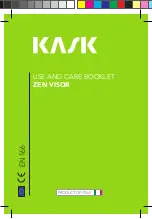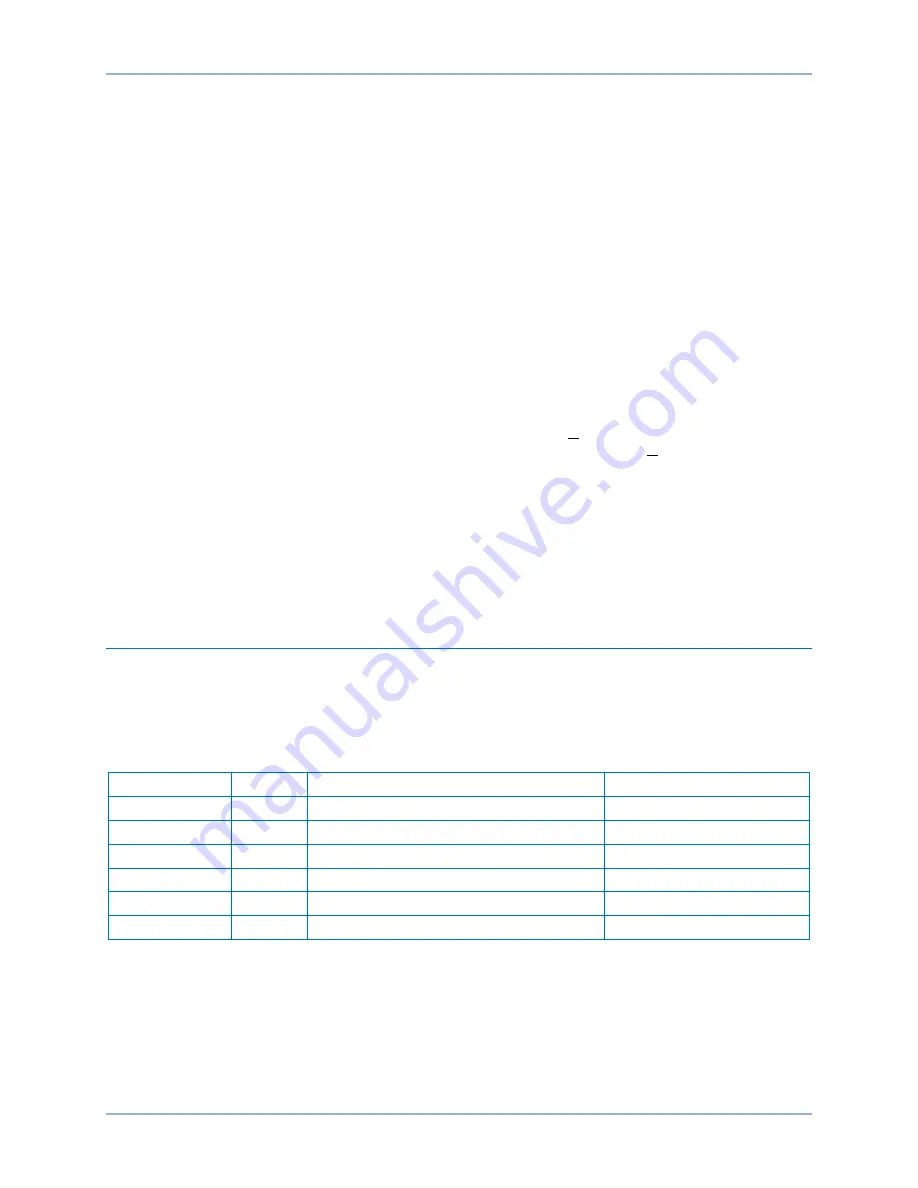
9424200996
64-1
BE1-11
m
Breaker Fail (50BF) Test
64 • Breaker Fail (50BF) Test
Functional testing is a way to assess this protection system’s suitability for your application. Functional
testing goes beyond the more basic tests found in acceptance testing, but lacks the detailed function
testing that is part of the commissioning process.
Test each of the following functions to verify that this BE1-11
m
measures accurately, is within specified
tolerances, and operates correctly. These tests are also suitable for assisting in systematic
troubleshooting in the event that an operation is questioned. Revisiting the test of a specific function can
help verify whether the BE1-11
m
is operating within specified tolerances. For further assistance, contact
Basler Electric, Technical Sales Support.
Refer to the
Terminals and Connectors
chapter
for terminal locations and connections.
Reset all targets prior to each test by navigating to the Metering > Status > Targets screen and pressing
the front-panel Reset key. Enter the appropriate username and password if prompted. Clear all logic prior
to each test by using the Settings Explorer in BESTCOMS
Plus
®
to open the BESTlogic
™
Plus
Programmable Logic screen and click the Clear button located on the toolbar. After new BESTlogic
Plus
settings are made, click the Save button located on the toolbar to compile BESTlogic
Plus
. Upload
BESTlogic
Plus
settings by selecting Upload Logic to Device from the Communication pull-down menu.
Operational settings can be sent by selecting Upload Settings to Device from the Communication pull-
down menu or by clicking the Send Settings button on the toolbar.
The actual operating time of an output contact is equal to the recognition time plus the time delay setting
(accuracy) plus 6 milliseconds. Output contact operating time depends upon the type of test set used and
its operating characteristics.
A
Functional Test Report
is included at the end of this chapter. It should be used to record the results and
verify pickup and timing accuracy.
Refer to the
Breaker Fail (50BF) Protection
chapter for more information on this function.
Functional Test Procedure
The BE1-11
m
has two types of Breaker Failure Initiates, one being contact only initiate, and the other
being current supervised BE1-11
m
trip initiate. The following tests are for
Contact Only
initiate.
Step 1: Use BESTCOMS
Plus
to send the operational settings in Table 64-1 to the BE1-11
m
. Reset all
targets.
Table 64-1. Operational Settings (BFI52 Contact Initiate)
Setting
Value
BESTCOMS
Plus
Screen
Description
Element Mode
Enabled Protection, Current, Breaker Fail (50BF)
Enables 50BF function
Phase Pickup
0
Protection, Current, Breaker Fail (50BF)
Sets phase pickup to 0
Ground Pickup 0
Protection, Current, Breaker Fail (50BF)
Sets ground pickup to 0
Control Timer
0
Protection, Current, Breaker Fail (50BF)
Sets control timer to 0
Delay Timer
100 ms
Protection, Current, Breaker Fail (50BF)
Sets delay timer to 100 ms
50BF
Enabled Target Configuration, Targets
Enables target for 50BF
Step 2: Use BESTCOMS
Plus
to configure the BESTlogic
Plus
programmable logic shown in Figure
•
Blocking is disabled.
•
50BFI is disabled.
•
52BFI is initiated with IN2.
•
OUT1 closes for 50BF Trip.
•
OUT2 closes for 50BF ReTrip.
Summary of Contents for BE1-11m
Page 8: ...vi 9424200996 Revision History BE1 11m...
Page 12: ...x 9424200996 Contents BE1 11m...
Page 21: ...9424200996 1 9 BE1 11m Introduction Figure 1 1 Style Chart...
Page 22: ...1 10 9424200996 Introduction BE1 11m...
Page 40: ...3 6 9424200996 Controls and Indicators BE1 11m Figure 3 3 Front Panel Display Setup Screen...
Page 54: ...5 6 9424200996 Phase Undervoltage 27P Protection BE1 11m...
Page 56: ...6 2 9424200996 Negative Sequence Voltage 47 Protection BE1 11m...
Page 61: ...9424200996 7 5 BE1 11m Phase Overvoltage 59P Protection Figure 7 3 Overvoltage Settings Screen...
Page 62: ...7 6 9424200996 Phase Overvoltage 59P Protection BE1 11m...
Page 68: ...8 6 9424200996 Auxiliary Overvoltage 59X Protection BE1 11m...
Page 80: ...12 4 9424200996 Instantaneous Overcurrent 50 Protection BE1 11m...
Page 84: ...13 4 9424200996 Breaker Failure 50BF Protection BE1 11m...
Page 92: ...14 8 9424200996 Inverse Overcurrent 51 Protection BE1 11m...
Page 105: ...9424200996 18 3 BE1 11m Power Factor 55 Protection Figure 18 2 Power Factor Settings Screen...
Page 106: ...18 4 9424200996 Power Factor 55 Protection BE1 11m...
Page 110: ...19 4 9424200996 Resistance Temperature Detector 49RTD Protection BE1 11m...
Page 118: ...20 8 9424200996 Thermal Curve 49TC Protection BE1 11m...
Page 122: ...22 2 9424200996 Starts per Time Interval 66 Protection BE1 11m...
Page 124: ...23 2 9424200996 Restart Inhibit Protection BE1 11m...
Page 140: ...28 4 9424200996 Breaker Control Switch 101 BE1 11m...
Page 148: ...29 8 9424200996 Setting Groups BE1 11m...
Page 156: ...30 8 9424200996 Metering BE1 11m Figure 30 11 RTD Meter Screen...
Page 158: ...31 2 9424200996 Digital Points BE1 11m Figure 31 2 Digital Points Monitor Screen...
Page 177: ...9424200996 34 5 BE1 11m Motor Reporting Figure 34 9 Learned Motor Data Screen...
Page 178: ...34 6 9424200996 Motor Reporting BE1 11m...
Page 184: ...35 6 9424200996 Alarms BE1 11m...
Page 186: ...36 2 9424200996 Differential Reporting BE1 11m...
Page 196: ...38 4 9424200996 Demands BE1 11m...
Page 198: ...39 2 9424200996 Load Profile BE1 11m...
Page 208: ...41 6 9424200996 Trip Circuit Monitor 52TCM BE1 11m...
Page 212: ...42 4 9424200996 Fuse Loss 60FL BE1 11m...
Page 218: ...43 6 9424200996 BESTnet Plus BE1 11m Figure 43 8 Power Quality Page...
Page 221: ...9424200996 44 3 BE1 11m Mounting Figure 44 3 Case Side Dimensions...
Page 235: ...9424200996 45 5 BE1 11m Terminals and Connectors Figure 45 7 Example of Reversed CT Polarity...
Page 236: ...45 6 9424200996 Terminals and Connectors BE1 11m...
Page 269: ...9424200996 48 15 BE1 11m BESTlogic Plus Figure 48 4 Logic Page 1 for Default Logic...
Page 288: ...49 10 9424200996 Communication BE1 11m Figure 49 14 Modbus Mapping Screen...
Page 306: ...52 4 9424200996 Device Information BE1 11m...
Page 314: ...53 8 9424200996 Configuration BE1 11m Figure 53 3 Display Units Screen...
Page 318: ...54 4 9424200996 Introduction to Testing BE1 11m...
Page 330: ...56 6 9424200996 Commissioning Testing BE1 11m...
Page 336: ...58 4 9424200996 Phase Undervoltage 27P Test BE1 11m...
Page 340: ...59 4 9424200996 Phase Overvoltage 59P Test BE1 11m...
Page 352: ...60 12 9424200996 Auxiliary Overvoltage 59X Test BE1 11m...
Page 360: ...61 8 9424200996 Frequency 81 Test BE1 11m...
Page 364: ...62 4 9424200996 Instantaneous Undercurrent 37 Test BE1 11m...
Page 376: ...63 12 9424200996 Instantaneous Overcurrent 50 Test BE1 11m...
Page 396: ...65 16 9424200996 Inverse Overcurrent 51 Test BE1 11m...
Page 408: ...67 6 9424200996 Power 32 Test BE1 11m...
Page 412: ...68 4 9424200996 Loss of Excitation Reverse Var Based 40Q Test BE1 11m...
Page 426: ...70 10 9424200996 Thermal Curve 49TC Test BE1 11m...
Page 432: ...72 4 9424200996 Starts per Time Interval 66 Test BE1 11m...
Page 436: ...73 4 9424200996 Restart Inhibit Test BE1 11m...
Page 440: ...74 4 9424200996 Virtual Control Switches 43 Test BE1 11m...
Page 450: ...75 10 9424200996 Logic Timers 62 Test BE1 11m...
Page 464: ...79 8 9424200996 Troubleshooting BE1 11m...
Page 480: ...80 16 9424200996 Specifications BE1 11m...
Page 600: ...84 56 9424200996 Settings Calculation Examples BE1 11m Figure 84 70 Logic Page 4 Part 1...
Page 602: ...84 58 9424200996 Settings Calculation Examples BE1 11m...
Page 608: ...85 6 9424200996 BESTCOMSPlus Settings Loader Tool BE1 11m...
Page 609: ......